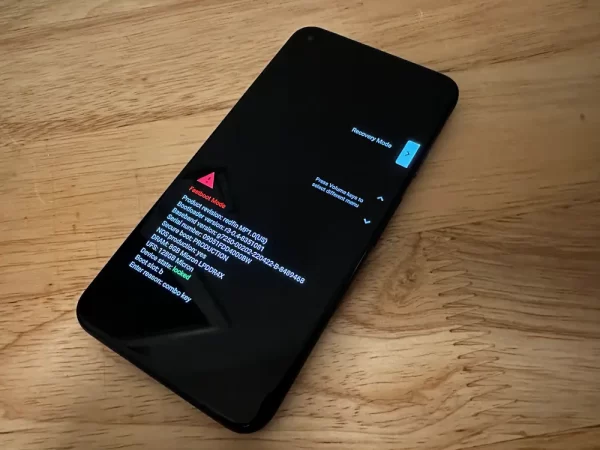
How to Bypass Android Phones Without Password
Unlocking an Android phone without a password can be a complex and potentially risky process, as it might involve bypassing security measures. It’s essential to mention that attempting to unlock a device without proper authorization may violate privacy and security laws, and it could lead to the loss of data on the device. Always ensure you have the legal right to access the device.
If you’ve forgotten your Android phone’s password or PIN and want to regain access, here are some methods to consider:
1. Google Account:
After several incorrect attempts to unlock your phone, you may see an option to unlock it using your Google account credentials (if your device is connected to the internet). This method works if you have a Google account linked to your phone.
2. Factory Reset (Data Loss):
- This is the most common method for unlocking an Android device when you’ve forgotten the password. Keep in mind that it will erase all data on the device.
- Turn off your device.
- Press and hold the volume up button + Bixby button (if applicable) + power button simultaneously.
- Use the volume keys to navigate to “Wipe data/factory reset” and use the power button to confirm.
- After the reset is complete, select “Reboot system now.”
3. Find My Device:
If you have enabled “Find My Device” on your phone, you can use the “Erase” feature through the Find My Device website (https://www.google.com/android/find) to remotely factory reset your device. This will also erase all data.
4. Contact the Manufacturer or Carrier:
Some manufacturers or carriers might be able to assist you in unlocking your device. Contact their customer support for guidance.
5. Third-Party Tools:
There are third-party tools available that claim to unlock Android devices, but they often come with risks and are not recommended unless you are familiar with them and understand the potential consequences.
6. Local Repair Shop:
In some cases, you might consider visiting a professional phone repair shop to see if they can help you unlock the device. Be prepared to provide proof of ownership.
Remember that unlocking a device without proper authorization may violate laws and terms of service agreements. Always try the official methods first, and if those don’t work, consult with a professional or contact your device’s manufacturer or carrier for assistance.
Frequently Asked Questions (FAQs) related to “Unlock An Android Phone Without a Password”;
1. Is it legal to unlock my Android phone without a password?
- Unlocking your own device when you’ve forgotten the password is generally legal. However, attempting to unlock someone else’s device without their permission may be illegal and unethical.
2. Can I unlock my Android phone without losing data?
- Unfortunately, if you’ve forgotten your password or PIN, the most common method for regaining access is a factory reset, which erases all data on the device. Always back up your data regularly to avoid data loss.
3. What should I do if I’ve forgotten my Google account credentials?
- If you’ve forgotten your Google account credentials, you may need to recover your Google account first. Visit the Google Account Recovery page for assistance.
4. Can I use biometrics like fingerprint or facial recognition to unlock my phone if I’ve forgotten my password?
- You can use biometric methods if you’ve set them up as alternative unlock options. However, some devices require you to enter your password/PIN after a certain number of failed biometric attempts.
5. What if my device is not connected to the internet?
- Many unlocking methods, such as using your Google account or Find My Device, require an internet connection. If your device is offline, you may need to resort to a factory reset or contact your device’s manufacturer or carrier for assistance.
6. Are third-party unlocking tools safe to use?
- Third-party unlocking tools carry risks, and their use is not recommended unless you are an advanced user and fully understand the potential consequences. They can lead to data loss and may void warranties.
7. Can I unlock my Android phone if it’s locked by a third-party app or ransomware?
- Unlocking a device that has been locked by malicious software may require professional assistance or a factory reset. Always be cautious about the apps you install on your device.
8. How can I prevent getting locked out of my Android device in the future?
- To prevent being locked out, set up alternative unlock methods (PIN, pattern, biometrics), regularly back up your data, and make sure you remember or store your password/PIN securely.
9. What should I do if I’ve purchased a secondhand Android device with a locked screen?
- If you’ve purchased a secondhand device with a locked screen, contact the seller for assistance. Ensure they provide proof of ownership or assist with unlocking the device.
10. Can I unlock my Android phone if it’s been blacklisted by a carrier?
- If your device has been blacklisted by a carrier due to issues like non-payment or theft, unlocking the device may not be possible until the issue is resolved with the carrier.
Always exercise caution when attempting to unlock your Android phone, and make sure you have the legal right to access the device. If you’re unsure, seek professional help or contact the device’s manufacturer or carrier for guidance.

Leave a Reply