
Delete Your POF Account From Your Android Device
PlentyOfFish.com, more often known as POF, is a Canadian online dating site that has found widespread success in countries including the United States, the United Kingdom, Ireland, Australia, New Zealand, Spain, and Brazil. It’s translated into nine other languages!
Deleting your POF (Plenty of Fish) account on your Android phone involves a straightforward process. Whether you’ve found a new relationship or simply decided to take a break from online dating, here’s a comprehensive guide on how to delete your POF account.
Step 1: Open the POF App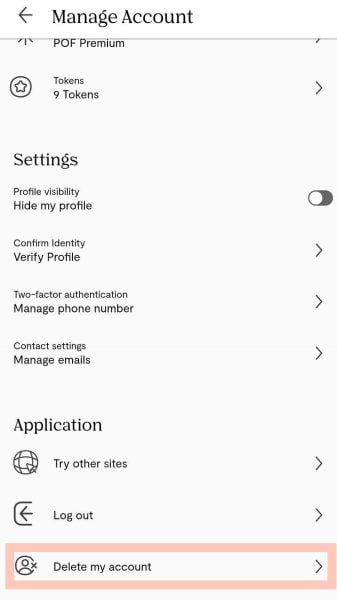
- Begin by locating the POF app icon on your Android device and tap to open it.
Step 2: Log In to Your Account
- Enter your POF username and password to log in to your account.
Step 3: Access Account Settings
- Look for the “Settings” option within the app. Typically represented by a gear icon, this is where you’ll find various account-related options.
Step 4: Locate “Delete Account” Option
- Navigate through the Settings menu to find an option related to account management or account settings. Search for an option labeled “Delete Account” or similar.
Step 5: Follow On-Screen Prompts
- Once you’ve selected the “Delete Account” option, the app will likely present you with on-screen prompts. These prompts might include warnings about data deletion and other account-related actions. Read and follow the instructions carefully.
Step 6: Provide Optional Feedback
- Some apps, including POF, might ask for feedback on why you’re deleting your account. This step is usually optional, and you can choose to provide feedback or skip it.
Step 7: Confirm Deletion
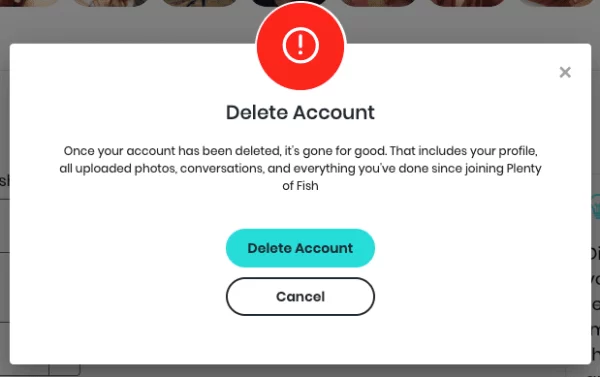
- Confirm that you indeed want to delete your POF account. This step is crucial to ensure that your account deactivation is intentional.
Conclusion
Deleting your POF account on an Android phone is a simple process that requires a few steps to be completed within the app. Always remember to consider if you want a temporary break or a permanent deletion, as the latter action will result in the loss of your account and associated data. If you encounter any difficulties, refer to POF’s support resources or contact their support for assistance.
Frequently Asked Questions (FAQs) related to “How to Remove a POF Account From an Android Phone”;
1. How do I delete my POF account on my Android phone?
- Open the POF app.
- Log in to your account.
- Access the account settings (usually represented by a gear icon).
- Look for the “Delete Account” option.
- Follow the on-screen prompts to confirm the deletion.
2. Can I temporarily deactivate my POF account on Android?
- No, POF doesn’t offer a temporary deactivation option. Deleting your account is a permanent action.
3. What happens to my messages when I delete my POF account?
- Deleting your POF account permanently removes all your messages, matches, and other account-related data.
4. Is there a way to recover a deleted POF account?
- No, once you delete your POF account, it cannot be recovered. You’ll need to create a new account if you wish to use POF again.
5. Why am I asked for feedback when deleting my POF account?
- POF may ask for feedback to understand users’ reasons for leaving. Providing feedback is optional and helps them improve their services.
6. Can I delete my POF account from a computer instead of an Android phone?
- Yes, you can delete your POF account using a computer by accessing the POF website and following similar steps in your account settings.
7. How long does it take to delete a POF account?
- The account deletion process is usually immediate, and your profile will no longer be visible on POF after confirmation.
8. Is there a customer support option if I encounter issues while deleting my account?
- Yes, POF provides customer support. If you face difficulties, you can visit their support page or contact their support team for assistance.
9. What happens to my subscription if I delete my POF account?
- Deleting your POF account also cancels any active subscriptions associated with that account.
10. Can I use the same email to create a new POF account after deletion?
- Generally, POF allows users to create a new account with the same email after deleting the previous one. However, it’s recommended to check POF’s policies for any updates.

Leave a Reply