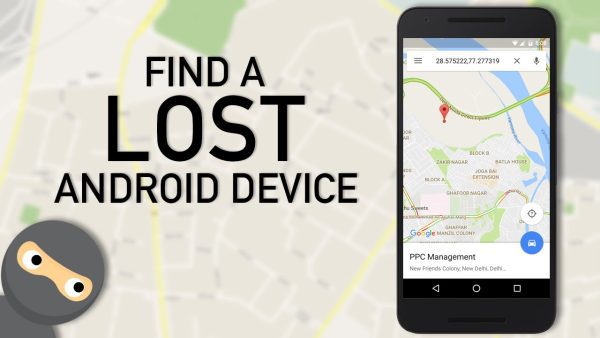
Track Your Lost Android Phone
Tracking an Android phone can be done for legitimate purposes such as locating a lost or stolen device or keeping tabs on a family member’s whereabouts. To track an Android phone, you can use built-in features or third-party tracking apps. Here are several methods:
1. Google Find My Device (Built-in):
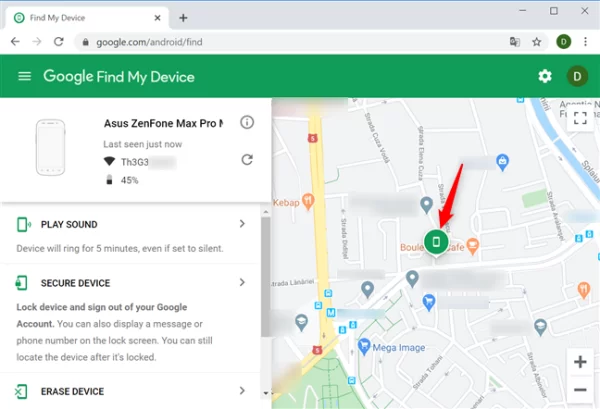
- This is a free service provided by Google, and it must be set up on the Android device in advance.
- Make sure the tracked phone is signed in to a Google account.
- On a computer or another device, visit the Google Find My Device website (https://www.google.com/android/find).
- Log in with the same Google account used on the target phone.
- You can then see the phone’s location on a map, make it ring (even if it’s on silent), lock it, or erase its data remotely.
2. Samsung Find My Mobile (For Samsung Devices):
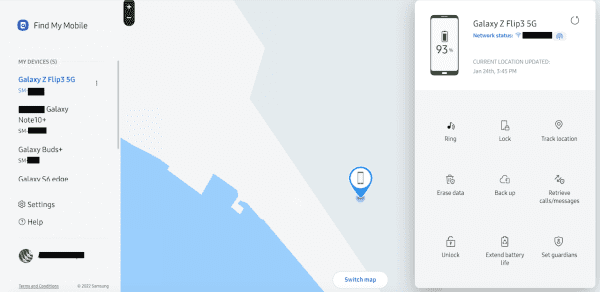
- If the Android phone is a Samsung device, you can use the “Find My Mobile” service, which is similar to Google’s Find My Device.
- Go to the Find My Mobile website (findmymobile.samsung.com) and log in with your Samsung account.
- You can track the device’s location, lock it, ring it, or erase its data remotely.
3. Third-Party Tracking Apps:
![]()
- There are many third-party tracking apps available on the Google Play Store, such as “Find My Device” by Family Safety Production, “Find My Phone” by Family Safety Production, and others.
- Download and install one of these apps on the target phone.
- Follow the app’s setup instructions and configure it to allow location tracking.
- Log in to the app using your credentials on another device to track the phone’s location.
4. Carrier Tracking Services:
![]()
- Some mobile carriers offer tracking services as part of their plans. You can check with your carrier to see if they provide such services and how to enable them.
5. Built-in Family Tracking (Family Link):
![]()
- If you want to track a family member’s Android phone, you can use Google’s Family Link app, which allows parents to monitor and track their child’s device.
- Both the parent and child need to have the Family Link app installed, and the child’s account must be linked to the parent’s account.
Important Note:
- Tracking someone else’s phone without their consent may violate privacy laws and is generally unethical. Always ensure you have permission or a valid reason to track someone’s device.
- Additionally, tracking a phone’s location may require the device’s location services (GPS) to be enabled, and the device must be connected to the internet for real-time tracking.
Always use tracking methods responsibly and in compliance with local laws and regulations.
Frequently Asked Questions (FAQs) related to “Finding Your Lost Android Phone”;
1. How can I track the location of my lost Android phone?
- You can track your lost Android phone using services like Google Find My Device, Samsung Find My Mobile (for Samsung devices), or third-party tracking apps installed on your device.
2. What should I do if my Android phone is lost or stolen?
- If your Android phone is lost or stolen, you should first try using tracking services to locate it. If that’s not possible, report the loss or theft to your mobile carrier and local law enforcement to protect your personal information.
3. Can I track my Android phone if it’s turned off or the battery is dead?
- Unfortunately, you cannot track your Android phone if it’s turned off or the battery is dead, as the device needs to be powered on and connected to the internet for tracking to work.
4. Is it necessary to enable location services on my Android phone for tracking to work?
- Yes, to track your Android phone’s location, you must have location services (GPS) enabled on the device.
5. What if someone else has my lost Android phone?
- If someone else has your lost Android phone, you can use tracking services to lock the device remotely or erase its data to protect your personal information.
6. Are there any privacy concerns with tracking my Android phone’s location?
- While tracking your lost phone is important, it’s essential to respect privacy. Only use tracking services on devices you own or have explicit permission to track.
7. Can I use Google’s Family Link to track my child’s lost Android phone?
- Yes, Google’s Family Link app allows parents to monitor and track their child’s Android phone, as long as both the parent and child have the app installed and linked.
8. Are there any charges for using tracking services on my Android phone?
- Most tracking services provided by Google or phone manufacturers are free to use. However, some third-party tracking apps may offer premium features at a cost.
9. Can I track my Android phone without an internet connection?
- To track your Android phone, it must be connected to the internet. However, some tracking apps may store the last known location when the device was connected, which can be useful in some cases.
10. How can I prevent my Android phone from being lost in the first place?
- To prevent your Android phone from getting lost, you can take precautions like setting up screen locks, enabling tracking services, and being mindful of where you place your device.
These FAQs provide answers to common questions related to finding a lost Android phone and can be used to inform users about the necessary steps and considerations when dealing with such situations.

Leave a Reply