
Samsung Reveals One UI 5.1 Gems and Ecosystem Improvements
Samsung isn’t known for shying away from innovation. Their latest update, One UI 5.1, might not have the flashy fanfare of a new phone launch, but it delivers a treasure trove of hidden gems and ecosystem refinements that enhance the user experience across Samsung devices. Let’s delve into the details and see what One UI 5.1 has in store.
Bixby Gets Brainy: Contextual Assistant or Creepy Crystal Ball?

Bixby, Samsung’s virtual assistant, receives a much-needed intelligence boost with One UI 5.1. The update focuses on contextual awareness, allowing Bixby to anticipate your needs and offer relevant suggestions throughout the day. For example, Bixby might suggest turning on smart lights when you arrive home or recommend a playlist based on your current activity. While some users might welcome this proactive approach, others might find it a bit intrusive. Only time will tell if the new Bixby strikes the perfect balance between helpful assistant and creepy crystal ball.
Camera Capabilities: Sharper Focus on Customization

One UI 5.1 empowers you to take greater control over your camera experience. New features allow you to fine-tune settings for individual lenses and shooting modes. This caters to photography enthusiasts who crave a more personalized approach to capturing stunning images. Additionally, the update introduces a “Director’s View” mode, letting you record from multiple lenses simultaneously, perfect for capturing different angles of a special moment.
Galaxy Ecosystem: A Seamless Symphony
One UI 5.1 strengthens the bond between your Samsung devices. Improved Quick Share functionality allows for even faster and more seamless file transfers between Galaxy smartphones, tablets, and laptops. The update also refines the “Samsung Multi Control” feature, offering smoother control of your Galaxy tablet with your Galaxy smartphone’s mouse and keyboard. This is a win for users who heavily rely on Samsung’s diverse device portfolio.
Aesthetics and Efficiency: A Delicate Dance
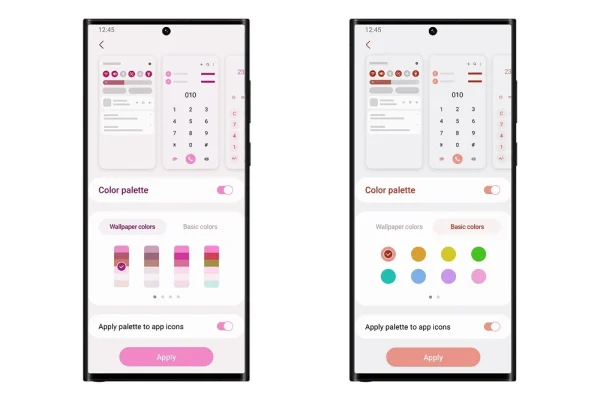
One UI 5.1 introduces new color palettes and customization options for your phone’s interface. This allows you to personalize your device’s look and feel to match your style. The update also focuses on minor tweaks to optimize performance and battery life. While these changes might be subtle, they can lead to a smoother and more efficient overall user experience.
Should You Update to One UI 5.1?
Here’s a quick guide to help you decide:
i. Update if: You’re eager to explore the potential of a smarter Bixby. You want more control over your camera settings. You rely heavily on the Samsung device ecosystem and its connected features. You appreciate the ability to personalize your device’s aesthetics.
ii. Hold off on updating if: You’re wary of a potentially overbearing Bixby assistant. You’re satisfied with your current camera settings and don’t crave extensive customization. You primarily use Samsung devices independently and don’t rely on ecosystem features.
The Future of Samsung: Innovation Beyond the Fold
One UI 5.1 might not be a headline-grabbing update, but it demonstrates Samsung’s commitment to refining the user experience across its entire ecosystem. The update offers a glimpse into the future of Samsung, where intelligent assistants, personalized camera controls, and seamless device connectivity take center stage.
Have you updated to One UI 5.1? What are your thoughts on the new features, especially Bixby’s increased context awareness and camera customization options? Share your experiences and insights in the comments below! Let’s discuss the future of Samsung’s software and how it shapes your experience!
(FAQs) One UI 5.1: Your Update Questions Answered!
Q: Bixby getting smarter sounds interesting, but will it become too intrusive?
A: It’s a valid concern. One UI 5.1 focuses on context-aware suggestions, which might be helpful or feel creepy depending on your preference. Thankfully, Samsung offers options to customize Bixby’s behavior to strike a balance between helpfulness and privacy.
Q: More camera controls sound great for photography enthusiasts, but what about casual users?
A: One UI 5.1 offers a default automatic mode that still delivers excellent results. The new customization options are there for users who want to delve deeper and have more control over their camera settings.
Q: Faster file sharing and controlling my tablet with my phone sounds useful, but do I need to update all my devices?
A: No, but updating all your compatible Samsung devices to One UI 5.1 will ensure you experience the full range of ecosystem improvements. However, some features might work to a lesser extent if not all devices are updated.
Q: New color palettes are nice, but will the update affect my battery life?
A! One UI 5.1 includes optimizations aimed at improving battery efficiency. While the impact might be subtle, it should contribute to a smoother overall user experience.
Q: So, is One UI 5.1 a must-have update?
A! It depends on your priorities. If you’re a fan of personalization, camera customization, and a connected Samsung ecosystem, then it’s worth updating. If you prefer a simpler user experience and are wary of Bixby’s increased intelligence, you might choose to wait and see how others react to the update.

Leave a Reply