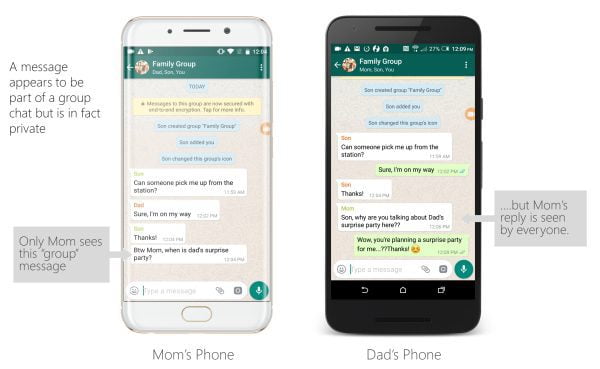
Creating Fake WhatsApp Conversations
Today, let’s explore the realm of creating a fake WhatsApp chats or conversations. This trick is all about light-hearted pranks to entertain your friends and showcase your inner tech guru. Whether you want to simulate a conversation with a renowned figure like your president, an admired celebrity, or simply make your ex a tad bit jealous, this trick adds a playful twist to your messaging escapades. It’s essential to emphasize that this tutorial is intended solely for educational purposes, and it’s strongly discouraged for any illicit activities.
Now, let’s dive into the process of crafting a fake WhatsApp chat.
To bring this illusion to life, you’ll need a handy Android app called WhatsFake, readily available on the Google Play Store. While there is a pro version with extended features, the free version performs admirably for our purpose.

So, what can this app help you achieve? In essence, WhatsFake empowers you to craft a simulated WhatsApp chat or conversation with anyone imaginable, complete with the ability to capture screenshots that appear remarkably genuine.
Features of WhatsFake:
- Create Fake Chats:
- Craft simulated chats with any contact of your choice.
- Mirror Image Realism:
- Achieve a 1:1 mirror image resemblance to real WhatsApp chats, leaving your friends none the wiser.
- Control Both Sides:
- Take charge of both ends of the conversation, manipulating every aspect.
- Detail Alteration:
- Edit every minute detail within the conversation to enhance the authenticity of your prank.
- Fake Media Messages:
- Seamlessly send and receive simulated media messages.
- Fake Voice Messages:
- Engage in a faux exchange of voice messages to elevate the illusion.
- Status Manipulation:
- Edit last seen, online, and typing statuses at your discretion.
- Message Status Editing:
- Customize sent, delivered, and read message statuses to refine the illusion.
And there you have it! Enjoy your responsible fun with this whimsical trick. It’s a rare occasion when “responsible” precedes “fun,” but in this context, it certainly rings true. Have a blast, and remember to keep it lighthearted!
Frequently Asked Questions (FAQs) related to “How To Make Fake WhatsApp Conversations”;
1. Q: What is the purpose of creating simulated WhatsApp chats with WhatsFake?
- A: The purpose is to engage in light-hearted pranks, entertain friends, and showcase a playful side by crafting simulated conversations with various personas.
2. Q: Can I use WhatsFake for illicit activities or deceptive purposes?
- A: No, the tutorial emphasizes that this trick is intended solely for educational purposes, and it strongly discourages any involvement in illicit activities.
3. Q: Is WhatsFake available for iOS devices?
- A: No, WhatsFake is an Android app available on the Google Play Store. There is a free version that serves the purpose well, and a pro version with extended features.
4. Q: How authentic do the simulated WhatsApp chats created with WhatsFake appear?
- A: The chats achieve a 1:1 mirror image resemblance to real WhatsApp chats, making them appear remarkably genuine.
5. Q: Can I manipulate both ends of the conversation using WhatsFake?
- A: Yes, WhatsFake allows you to control both sides of the conversation, giving you full flexibility in manipulating every aspect.
6. Q: Are there limitations to the free version of WhatsFake?
- A: While there is a pro version with extended features, the free version performs admirably for the purpose of crafting simulated WhatsApp chats.
7. Q: Is it possible to send and receive simulated media messages with WhatsFake?
- A: Yes, WhatsFake enables users to seamlessly send and receive simulated media messages to enhance the authenticity of the prank.
8. Q: Can I customize the details within the simulated conversation using WhatsFake?
- A: Absolutely, WhatsFake allows you to edit every minute detail within the conversation to enhance the authenticity of your prank.
9. Q: How can I enjoy responsible fun with this whimsical trick?
- A: Responsible fun involves using the WhatsFake app for harmless pranks and entertaining moments. It’s important to keep it lighthearted and avoid any harmful intentions.
10. Q: Is there a risk of the simulated chats being mistaken for real conversations?
- **A:** While the chats are remarkably genuine, it's essential to use this trick responsibly and ensure that everyone involved is aware it's for entertainment purposes only.
Feel free to customize these FAQs based on the specific details and focus of your content.

Leave a Reply