
Download WhatsApp Status Videos
Sharing photographs, videos, and status updates with your WhatsApp contacts is easy using the Status function. Although you may see Status videos on WhatsApp, there is currently no official way to save them to your smartphone. Downloading WhatsApp Status videos for offline viewing and sharing is not difficult with the appropriate methods and software. The quickest method to download WhatsApp Status videos is discussed in this article.
Method 1: Using a WhatsApp Status Downloader App

One of the simplest ways to download WhatsApp Status videos is by using a dedicated Status downloader app. Follow these steps:
- Visit Your Contacts’ Status:
- Open WhatsApp and go to the Status tab. View the Status updates of the contacts whose videos you want to download.
- Install a Status Downloader App:
- On your Android device, visit the Google Play Store and search for “WhatsApp Status downloader.” Choose a reputable app and install it.
- Open the Status Downloader App:
- Launch the app after installation. It will typically have a user-friendly interface.
- View and Download Status Videos:
- In the Status downloader app, you should see a list of the Status updates you viewed on WhatsApp. Select the video you want to download, and the app will save it to your device’s gallery or a designated folder.
Method 2: Using a File Manager (For Android)

If you prefer not to use a dedicated app, you can manually access and save WhatsApp Status videos using a file manager on your Android device:
- View the WhatsApp Status:
- Open WhatsApp and navigate to the Status tab. View the Status video you want to download.
- Find the Temporary Folder:
- Use ES File Explorer or Solid Explorer to find WhatsApp’s Status update temporary folder. Your device’s internal storage usually has the “WhatsApp” folder.
- Copy and Save the Video:
- In the temporary folder, you’ll find the Status videos. Copy the video you want to save and paste it into a different folder on your device’s internal storage or external SD card.
Method 3: Using a Screen Recording App (For Android and iOS)
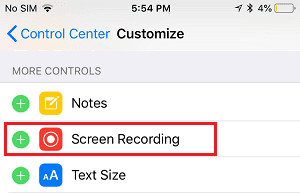
Another way to download WhatsApp Status videos is by using a screen recording app to capture the video while viewing it on your screen. Here’s how:
- Install a Screen Recording App:
- Download and install a screen recording app from your device’s app store. Several free and paid options are available.
- Adjust Settings:
- Open the screen recording app and configure the settings as needed. Ensure that the app records system audio and screen interactions.
- Start Recording:
- Play the WhatsApp Status video you want to download, and then start the screen recording. Record the video in its entirety.
- Stop and Save the Recording:
- Once you’ve captured the video, stop the recording in the app. The recorded video will be saved to your device’s gallery or a designated folder.
Conclusion
Using a file manager, screen recording software, or a WhatsApp Status downloader program, downloading a video from a user’s WhatsApp Status is a breeze. It is vital to only download and share Status videos for personal use or with permission from the original content providers in order to respect their privacy and rights. Share your favorite Status videos with loved ones by choosing the manner that best fits your needs and gadget.
Frequently Asked Questions (FAQs) related to “The Easiest Way to Download WhatsApp Status Videos”:
1. Is it legal to download WhatsApp Status videos?
- Downloading WhatsApp Status videos for personal use is fine. Sharing or distributing them without authorization may be illegal and unethical.
2. Can I download WhatsApp Status videos on iPhone (iOS)?
- Yes, you can use screen recording apps available on iOS devices to capture WhatsApp Status videos. Simply start the screen recording while viewing the Status video.
3. Do I need to root my Android device to download WhatsApp Status videos using a file manager?
- No, you do not need to root your Android device to download WhatsApp Status videos using a file manager. You can access the temporary folder where WhatsApp stores Status updates without root access.
4. Are there any limitations when using screen recording apps to download WhatsApp Status videos?
- Screen recorders may record WhatsApp Status videos and other on-screen events and notifications. Configure permissions and settings for clean recording.
5. Are there any risks associated with using third-party Status downloader apps for WhatsApp?
- Status downloaders are generally safe, although some may ask for additional permissions or display adverts. Before installing, choose trusted apps and check permissions.
6. Can I download WhatsApp Status videos from contacts who have restricted access to them?
- WhatsApp Status videos are meant to be temporary and may not be downloadable if the contact has restricted access. In such cases, downloading may not be possible without the contact’s permission.
7. How can I request permission to download and share a WhatsApp Status video?
- You can send a direct message to the contact who posted the Status video, asking for their permission to download and share it. Always respect their response and privacy.
8. Are there any alternatives to downloading WhatsApp Status videos?
- Rather than downloading, you can use screen recording apps to capture the video while viewing it. This way, you can enjoy the video without permanently saving it to your device.
9. Can I download WhatsApp Status videos to my computer?
- USB cables or online storage services like Google Drive or Dropbox can transport WhatsApp Status movies from your smartphone to your computer.
10. Are there any guidelines for responsible use when downloading WhatsApp Status videos?
- Always respect the privacy and content rights of others when downloading and sharing WhatsApp Status videos. Obtain permission when necessary, and avoid sharing sensitive or private content without consent.
These FAQs should answer frequent WhatsApp Status video download questions. Use downloaded content carefully and respect the creators’ privacy and consent.

Leave a Reply