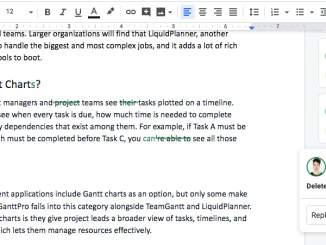
Keeping Track of Edits: Mastering Track Changes in Google Docs
Mastering Track Changes in Google Docs Collaboration is key in today’s world, and Google Docs is a fantastic tool for working on documents with others. […]
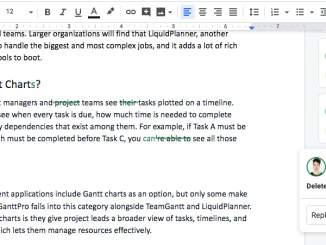
Mastering Track Changes in Google Docs Collaboration is key in today’s world, and Google Docs is a fantastic tool for working on documents with others. […]
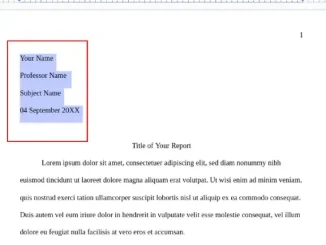
Mastering MLA in Google Docs MLA (Modern Language Association) format is a common citation style used in academic writing. If you’re tackling a research paper […]

How to Alphabetize Like a Pro in Google Docs We’ve all been there: a document overflowing with unorganized information, resembling a word avalanche more than […]

How to Use Superscript in Google Docs Superscript formatting adds a touch of sophistication to your Google Docs. It allows you to elevate text, such […]

A Guide to Changing Background Color in Google Docs Customize your Google Docs documents with several options, including background color. Changing the backdrop color can […]

How to Add a Text Box in Google Docs A robust tool for collaborative document creation and editing, Google Docs provides a plethora of formatting […]
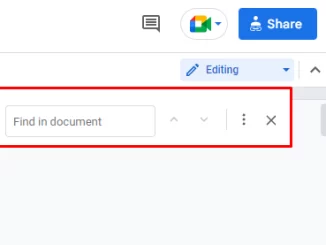
How to Search for a Word on Google Docs Google Docs is a robust online word processor with many features to simplify document creation and […]

Mastering Subscript in Google Docs Google Docs is a versatile and user-friendly tool for document creation and collaboration with many formatting possibilities. Knowing how to […]

Drawing on Google Docs Made Easy Today’s digital world encourages collaboration and creativity. Google Docs is a fantastic tool for collaboration and creativity, whether you’re […]

How to Easily Count Words in Google Docs Whether you’re writing an essay, report, or blog post, keeping track of your word count is essential […]
Copyright © 2024 | Crafted by Team WeYouAndTech