
How To Play Microsoft Edge Surf Game
If you are using Google Chrome, you can play the dinosaur game even if you do not have access to the internet. The SkiFree game is an alternative way for Microsoft Edge users to kill time.
There has been an update to the stealth surfing game SkiFree. The yeti has been replaced by a Kraken as the adversary in this version. The game debuted in Microsoft Edge 83 and was made available to the public in May 2020.
How to Access the Surfing Game
SkiFree can be accessed by entering edge://surf into the browser’s address bar and hitting the Enter key. The webpage will open instantly. The edge:// part of the address refers to a custom page built just for the Microsoft Edge browser.
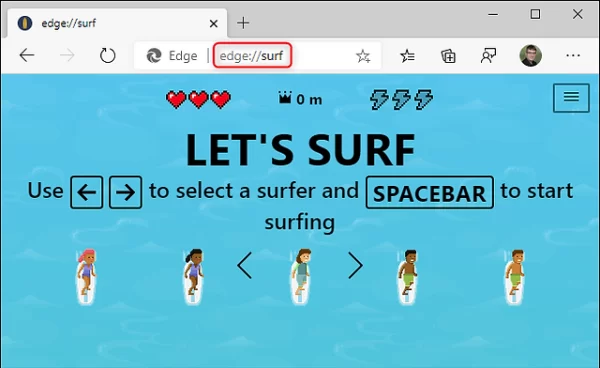
The character selection page will appear after the website has fully loaded. Select a player using the left and right arrow keys and the space bar to get started.
How to Play Edge’s Secret Surfing Game
The arrow keys move your character while pausing the game with the space bar. The Next Web suggests using the left and right arrow keys to make left and right movements, the up key to pause the character’s surfing, and the down key to resume.
You can use the “f” key to activate a speed boost power-up early in the game. The lightning strikes are a greenish tint.
The objective is the same as the classic SkiFree game: to travel as far as possible while surfing. At the very top of the browser window, the game displays your current run’s distance traveled. You’ll get three hearts at the outset.
You will lose a heart for every failed attempt. When you lose all of your hearts, your run is over and the game will display your final score.
The game supports both touchpad and mouse controls. The character is controlled by pointing and clicking, with a double click activating a speed boost.
Xbox controllers can be used with SkiFree. A wired Xbox 360 controller can be plugged in, or a wireless Xbox One controller can be paired.
Whether using a joystick, d-pad, or none, the A button pauses the game while the right trigger boosts speed. This game supports controller rumbling.
To switch game modes, press the menu button in the upper right corner. You can play Let’s Surf, Time Trial, or Zig Zag.
Let’s Surf is the default mode. It allows maximum game advancement. Time Trial mode is a finish-line race. You can finish the course quickly.
The zigzags reveal the water, yet they present obstacles. Complete as many as possible to win.
You have various options, including High Visibility Mode. To see obstacles, Windows Latest recommends using Reduced Speed Mode, which slows browsing.
The menu lists all controls and provides brief descriptions. Click “How to Play” from the main menu for keyboard, touchpad, mouse, and game controller instructions.
Microsoft Edge’s gaming feature improved in 2016, and Xbox gave its flight simulator free annual updates last year.
Frequently Asked Questions related to how to play Microsoft Edge Surf Game:
1. What is the Microsoft Edge Surf Game, and how can I access it?
- The Microsoft Edge Surf Game, also known as “SkiFree,” is a browser-based game that you can play when your internet connection is down or when you enable offline mode in the browser. To access it, type “edge://surf” in the address bar of Microsoft Edge and press “Enter.”
2. What is the objective of the Surf Game in Microsoft Edge?
- In the Surf Game, your goal is to control a surfing dinosaur and guide it through a desert landscape, avoiding obstacles such as cacti. The objective is to achieve the highest score possible by collecting points as you progress.
3. How do I make the dinosaur jump in the Surf Game?
- You can make the surfing dinosaur jump by pressing the “Spacebar” key on your keyboard or by clicking anywhere on the screen. Timing your jumps is essential to avoid obstacles.
4. Is the Surf Game in Microsoft Edge an endless runner game?
- The Surf Game is an unending runner if you avoid obstacles. The game speeds up as you play, making it harder.
5. Can I play the Surf Game on mobile devices or other browsers?
- The Surf Game is Edge-specific. Mobile browser games are similar, however, various browsers may require third-party features.
6. Is there a way to cheat or use browser extensions to enhance gameplay in the Surf Game?
- Some browser extensions and add-ons may offer features to enhance gameplay, but it’s recommended to enjoy the game as intended for a fair and enjoyable experience.
7. How can I compete with friends and family in the Surf Game?
- You can compete with friends or family members by taking turns and comparing your individual high scores. Friendly competition can add to the fun of playing the game.
8. Are there any tips for scoring higher points in the Surf Game?
- Practice timing, use the double jump, keep concentrated, and anticipate obstacles as the game speeds up to get more points. Regular practice boosts scores.
9. Are there different game modes or levels in the Surf Game?
- Microsoft Edge Surf Games usually have one infinite runner mode. To score the most, avoid obstacles and last as long as possible.
10. Can I find official leaderboards for the Surf Game in Microsoft Edge?
- Microsoft Edge did not offer official leaderboards for the Surf Game. However, you can keep track of your personal best scores and compete with friends informally.
These FAQs should provide answers to common questions about playing the Microsoft Edge Surf Game, also known as “SkiFree.” Enjoy your gaming experience and aim for that high score!

Leave a Reply