
How To Download Private Facebook Videos
Users can share a vast range of videos on Facebook, including ones that are designated as “private” or only accessible to a particular audience. While there aren’t many alternatives available on Facebook for downloading videos straight from the site, obtaining private Facebook videos can be trickier. We’ll take you step-by-step through the process of downloading private Facebook videos in this comprehensive guide;
Is It Legal to Download Private Facebook Videos?
First things first: let’s get the legalities of obtaining private Facebook videos out of the way. It’s quite unlikely that downloading a private video to watch it on your own time or to show it to a small group of friends will get you in trouble. However, copyright infringement might result from the distribution of copyrighted content. Never violate the rights of the video’s creator when watching a downloaded video.
Method 1: Using a Facebook Video Downloader

Using a Facebook video downloader application is one of the most common and straightforward approaches to downloading private videos from Facebook. How? Read on!
- Find the Video URL: Right-click on the video you want to download and select “Copy video URL.”
- Choose a Video Downloader: There are several online video downloader websites available. Paste the copied URL into the provided field on one of these websites.
- Generate Download Links: Click the “Generate Download Links” or similar button on the video downloader website. This will analyze the video and provide you with download options.
- Download the Video: Choose the video quality and format you prefer, then click the download button to save the video to your computer or mobile device.
Method 2: Using the Browser’s Inspect Element
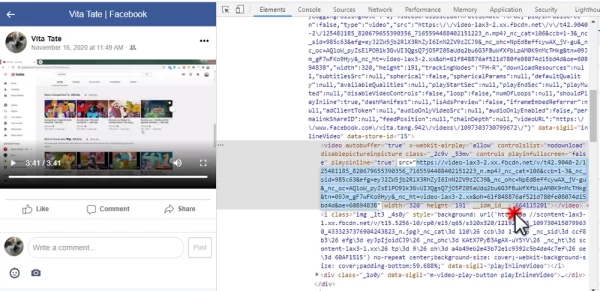
If you prefer not to use third-party websites, you can use your browser’s inspect element feature to download private Facebook videos. Here’s how:
- Find the Video URL: Right-click on the video and select “Show video URL” or “Copy video URL.”
- Open a New Tab: Open a new browser tab and paste the video URL into the address bar.
- Edit the URL: Replace the “www” in the URL with “mbasic” and press “Enter.” This will take you to Facebook’s basic mobile version.
- Play the Video: Play the video on this page, right-click on it, and select “Save video as” to download it to your computer.
Method 3: Using a Facebook Video Downloader Software
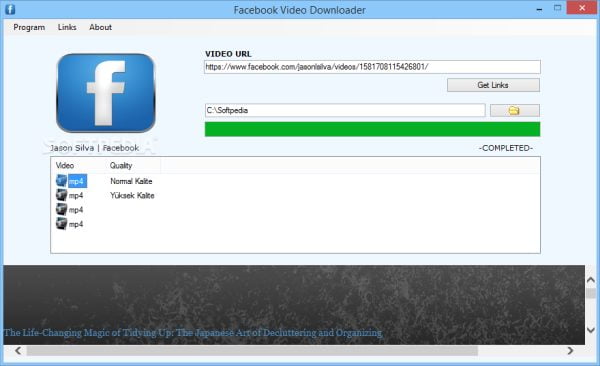
For more advanced users, there are downloadable software options available to download private Facebook videos. These programs may provide additional features and customization options.
- Search for Reliable Software: Look for a reputable Facebook video downloader software that suits your needs. Download and install it on your computer.
- Open the Software: Launch the software and follow the on-screen instructions to set it up.
- Copy and Paste Video URL: Copy the video URL from Facebook and paste it into the software’s designated field.
- Download the Video: Customize the download settings if necessary (quality, format, etc.), and then initiate the download process.
Conclusion
Multiple online video downloading applications, browser inspect elements, and specialized software all allow you to download Facebook videos that are set to private. Use downloaded videos carefully, and never violate the creator’s privacy or copyright rights. Understanding the legal ramifications of downloading and sharing Facebook users’ private videos is crucial.
Frequently Asked Questions (FAQs) related to “How To Download Private Facebook Videos”;
1. Is it legal to download private Facebook videos?
- Downloading private Facebook videos for personal use or sharing with a limited audience is generally considered acceptable. However, distributing copyrighted content without permission can lead to copyright infringement issues.
2. Can I download private Facebook videos without the owner’s permission?
- Private videos on Facebook are intended for a specific audience chosen by the uploader. While it’s possible to download them, it’s essential to respect the content creator’s privacy and rights.
3. What is the easiest way to download private Facebook videos?
- Using a Facebook video downloader website is one of the simplest methods. You paste the video URL into the downloader, select your preferred format, and download the video.
4. Are there any risks associated with using third-party video downloader websites?
- While most reputable video downloader websites are safe to use, exercise caution when choosing one. Avoid sites that request sensitive information or appear suspicious.
5. Can I download private Facebook videos on a mobile device?
- Yes, you can use a mobile browser to access a video downloader website and follow the same steps as on a computer to download private Facebook videos.
6. Is it possible to download private Facebook videos without using third-party tools or websites?
- Yes, you can use your browser’s inspect element feature to download private Facebook videos directly. However, this method requires some technical knowledge.
7. Are there any Facebook video downloader software options available?
- Yes, there are downloadable software programs designed for downloading Facebook videos. These programs often provide additional features and customization options.
8. Can I download private Facebook videos in high quality?
- Depending on the video’s original quality, you may have options to download it in various resolutions and formats using some video downloader tools or software.
9. What should I do if I encounter a private Facebook video that I can’t download?
- If you encounter difficulties downloading a private video, it may be because the video owner has restricted downloads. In such cases, respect their privacy settings and refrain from attempting to download the video without permission.
10. How can I ensure I’m not infringing on copyright when downloading private Facebook videos?
- Be cautious when downloading and sharing private videos. If you suspect a video contains copyrighted material, obtain permission from the owner before downloading or sharing it to avoid potential legal issues.
These FAQs should provide answers to common questions regarding the process of downloading private Facebook videos. Always prioritize privacy, copyright, and ethical considerations when downloading and sharing content from social media platforms.

Leave a Reply