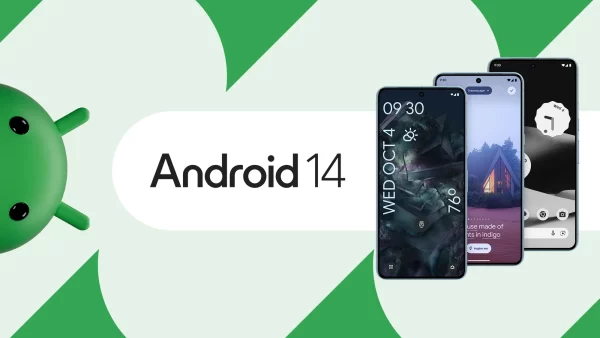
Google Introduces Android 14: A Comprehensive Overview of New Features and Enhancements
Android enthusiasts, the wait is over! Google has unveiled its latest mobile operating system, Android 14, promising significant improvements in privacy, security, performance, and usability, with a particular focus on optimizing the experience for larger screens, such as tablets and folding smartphones. In this article, we’ll delve into the noteworthy features that Android 14 brings to the table.
As of October 2023, Android 14 is now available for supported devices. Whether you’re a Google Pixel user or own a device from another manufacturer like Samsung, Asus, HMD (Nokia phones), OnePlus, or many more, you can expect to receive the update later this year. If you’re eager to get your hands on Android 14 and can’t wait, keep in mind that some devices are eligible for the Android 14 beta program. However, it’s essential to exercise caution when installing beta versions on your primary phone, as they may contain bugs and issues. Be sure to back up your device to prevent data loss.
Let’s explore the key Android 14 features and improvements that come with it;
1. More Customization
Android 14 enhances your ability to personalize your device. In addition to customizing your home screen, you now have greater control over your lock screen. Android 14 introduces a lock screen picker, lock screen templates, a monochromatic theme, and support for Ultra HDR images. Users can also create unique wallpapers, including parallax effect wallpapers using their photos, cartoon-style wallpapers featuring emojis, and AI-generated wallpapers based on text prompts.
2. Improved Battery Life
While there isn’t a standout headline feature, Android 14 prioritizes power efficiency. Several optimizations, including changes in how the OS handles background tasks, downloads, and uploads, are designed to extend battery life. Notably, Android 14 reintroduces the “screen time since last full charge” feature in the battery settings menu, which was absent in Android 12.
3. Larger Fonts and Smarter Scaling
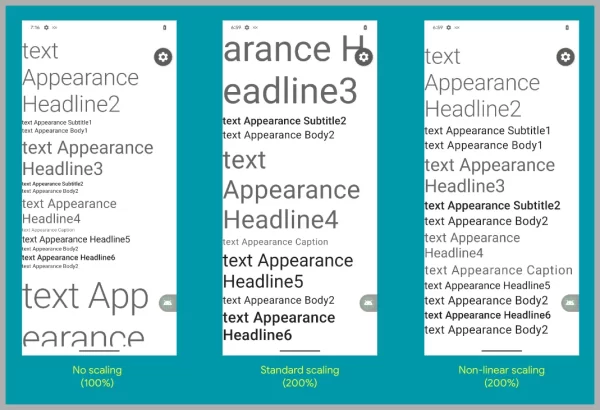
Android 14 offers improved accessibility with the ability to scale fonts up to 200 percent, making text more readable, especially for users with vision impairments. The system employs nonlinear scaling to ensure a consistent and legible appearance.
4. Notification Flashes
For users with hearing loss or those who prefer silent notifications, Android 14 introduces the ability to use camera flashes and screen flashes for incoming notifications. You can customize the flashing color according to your preference.
5. Better Hearing Aid Support
Android 14 enhances support for hearing aids by providing a dedicated page for hearing devices. Users can select which sounds are routed to their hearing aids and which are played through the device’s speakers. To protect against hearing damage, Android 14 offers pop-up notifications when listening to loud music for an extended duration.
6. Enhanced Support for Large Screens
Android 14 aims to improve the user experience on larger screens, such as tablets and folding phones. Developers receive additional tools and design guidance to ensure apps adapt seamlessly to various screen sizes, mirroring Apple’s approach to cross-device app compatibility.
7. Restricting Photo and Video Access
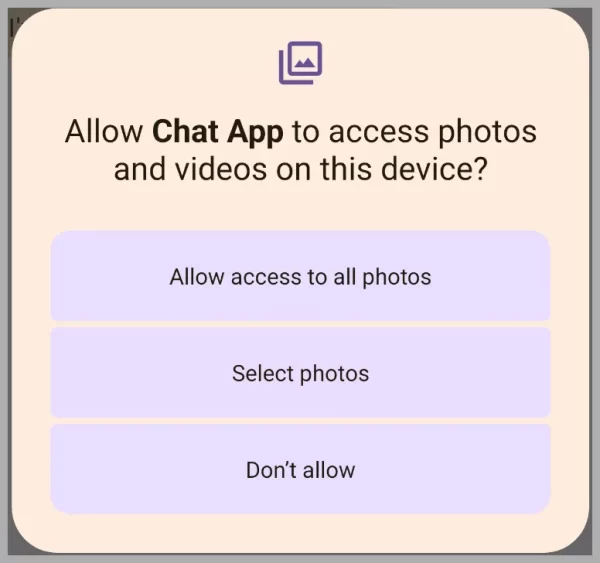
Privacy-conscious users will appreciate Android 14’s ability to grant specific access to photos and videos for apps, enhancing user control over data privacy. This feature is similar to what Apple introduced in iOS 14.
8. Enhanced Security
To boost security, Android 14 prevents the installation of older apps designed for Android 5.1 and earlier. It also provides improved support for biometric login through passkeys, reducing reliance on traditional passwords.
9. Protected PIN
For added security and convenience, Android 14 allows users to disable PIN entry animations, making it more challenging for others to observe your PIN entry. Additionally, if your PIN consists of six characters or more, you can opt to eliminate the “OK” button, allowing instant unlocking upon entering the final digit.
10. Data Protection
Android 14 addresses data privacy by sending monthly warnings to users when apps modify their data-sharing practices. This feature empowers users to stay informed about how their data is being utilized by apps.
11. Regional Preferences
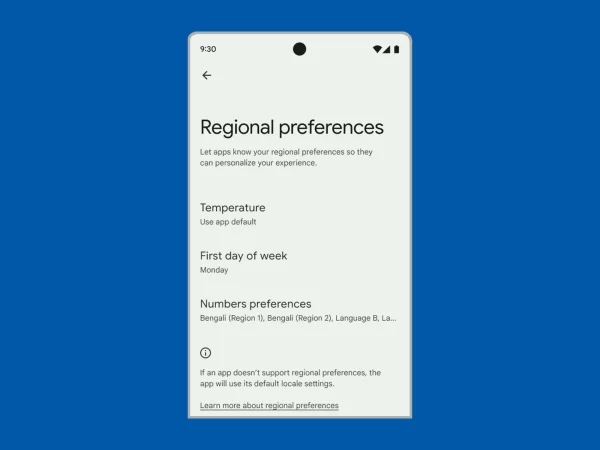
Users can now set regional preferences for factors like temperature units (Celsius or Fahrenheit), the start of the week (Monday or Sunday), and calendars or numerals. These settings persist through backups and device restores. Improved support for gendered languages is also available.
12. Predictive Back Gestures
Android 14 simplifies gesture navigation with the addition of a prominent back arrow that matches the wallpaper or theme, providing clearer navigation hints. Predictive back gestures offer a preview of the destination screen, enhancing navigation clarity.
13. Health Connect
The Health Connect app, although in beta, centralizes health and fitness data, enabling users to share it across different apps and services. It comes preinstalled on Android 14 devices and updates automatically.
14. Improved Share Options
Android 14 addresses the long-standing inconsistency in the share menu across devices and apps. It allows apps to add custom actions to system share sheets and improves the ranking of share targets, resulting in a more consistent and user-friendly sharing menu.
In Summary
Android 14 presents a range of refinements and enhancements, catering to a variety of user preferences and needs. From increased customization and improved battery life to better support for hearing aids and large screens, Android 14 strives to enhance the overall user experience while prioritizing privacy and security.
For those eager to experience Android 14, Google Pixel users can download the update now, while users of other Android devices can expect it to roll out later in the year. Keep an eye on your manufacturer’s official channels for release information. As the Android ecosystem continues to evolve, Android 14 is a promising step forward in providing a more tailored and secure mobile experience.
Frequently Asked Questions (FAQs) related to “Discover the 14 Exciting New Android 14 Features”;
1. What is Android 14, and when was it released?
Android 14 is the latest version of Google’s mobile operating system. It was released in October 2023.
2. How can I download and install Android 14 on my device?
If you own a Google Pixel phone (Pixel 4A 5G and newer), you can download Android 14 by going to “Settings > System > System update” and tapping “Check for update.” For devices from other manufacturers, such as Samsung, Asus, OnePlus, and more, the update will be available later in the year. Some devices may also be eligible for the Android 14 beta program. Remember to back up your device before installing beta versions to prevent data loss.
3. What are the standout features of Android 14?
Android 14 introduces several notable features and improvements, including:
- More customization options for lock screens.
- Enhanced battery life through efficiency improvements.
- Support for larger fonts and smarter scaling.
- Notification flashes using camera and screen flashes.
- Better support for hearing aids and a dedicated hearing device page.
- Improved app compatibility with large screens like tablets and folding phones.
- Granular control over app access to photos and videos.
- Enhanced security measures, including support for biometric login.
- Additional privacy features, such as monthly data-sharing change warnings.
- Regional preferences for temperature units, calendar settings, and more.
- Predictive back gestures for intuitive navigation.
- The Health Connect app to centralize health and fitness data.
- An improved share menu for consistent and user-friendly sharing.
4. How do I access the new customization options in Android 14?
Android 14 provides more customization options for lock screens. You can access these features through the lock screen picker, lock screen templates, monochromatic themes, and support for Ultra HDR images.
5. Can Android 14 improve my device’s battery life?
While there isn’t a specific headline feature for battery life, Android 14 includes various optimizations to reduce power drain. These optimizations affect how the operating system handles background tasks, downloads, and uploads, ultimately extending battery life.
6. What are the advantages of Android 14’s improved support for hearing aids?
Android 14 offers better support for hearing aids by providing a dedicated page for hearing devices. Users can choose which sounds are routed to their hearing aids and which come through the device’s speakers. Additionally, Android 14 issues pop-up notifications to warn users about extended exposure to loud music.
7. How does Android 14 enhance data privacy?
Android 14 addresses data privacy concerns by sending monthly warnings to users when apps change their data-sharing practices. This feature helps users stay informed about how their data is being utilized by apps.
8. Can I set regional preferences in Android 14?
Yes, Android 14 allows users to set regional preferences for factors like temperature units (Celsius or Fahrenheit), the start of the week (Monday or Sunday), and calendars or numerals. These settings persist through backups and device restores.
9. What is the purpose of predictive back gestures in Android 14?
Predictive back gestures in Android 14 provide a clearer navigation experience by displaying a prominent back arrow that matches the device’s wallpaper or theme. These gestures also offer a preview of the screen that a swipe-back gesture will lead to, improving navigation clarity.
10. How do I centralize health and fitness data with Android 14’s Health Connect app?
The Health Connect app, included with Android 14 devices, allows users to centralize their health and fitness data and share it across different apps and services. While the app is in beta, it aims to streamline health and fitness tracking. The app comes preinstalled on Android 14 devices and updates automatically.
Please note that Android 14 features may vary depending on your device and region. Be sure to back up your data before updating your device to Android 14, especially if you plan to participate in the beta program.

Leave a Reply