
Google Lens: A Deep Dive Into Visual Search’s Potential
In a world driven by innovation, Google Lens has emerged as a trailblazing technology that empowers users to explore the world in a profoundly new way. More than just a feature or an app, Google Lens is a transformative tool that melds the digital and physical realms seamlessly. This comprehensive review delves into the world of Google Lens, its features, applications, and the profound impact it’s making on our daily lives.
What is Google Lens?
Google Lens is an AI-powered technology developed by Google that harnesses the power of computer vision to provide information and interact with the real world through images. Originally introduced in 2017, it has since evolved into a multifaceted tool that integrates with various Google products and services.
Key Features
1. Visual Search
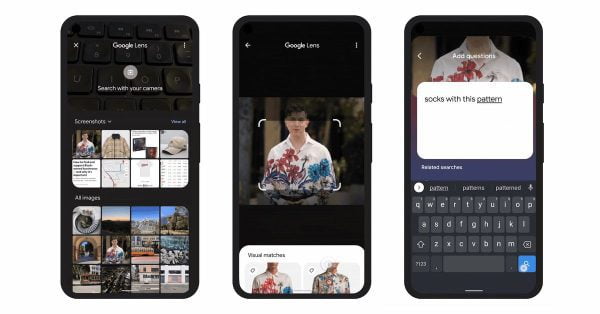
One of the most impressive features of Google Lens is its visual search capability. By pointing your smartphone’s camera at an object or scene, it can identify, interpret, and provide information about it. Whether you want to know the name of a plant, learn about landmarks, or translate foreign text, Google Lens can do it all.
2. Text Recognition and Translation
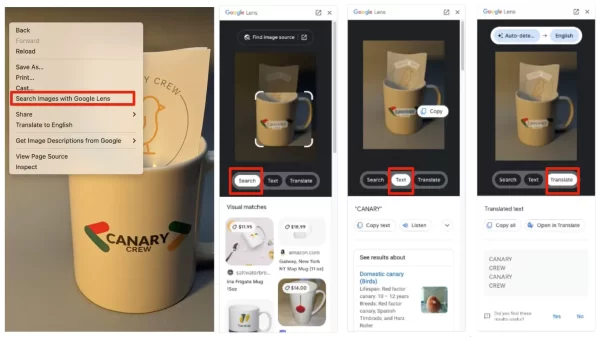
Google Lens excels at recognizing and translating text from one language to another. This feature is incredibly useful when traveling or dealing with multilingual documents. You can simply scan a document, sign, or menu, and it will not only recognize the text but also offer translations, making it a handy tool for globetrotters and language enthusiasts.
3. Product Search

Ever come across an item and wondered where you could buy it or find more information? It can scan barcodes, QR codes, and even physical objects, helping you quickly access product details, pricing, and availability. This is an invaluable feature for shoppers and researchers alike.
4. Style and Home Decor
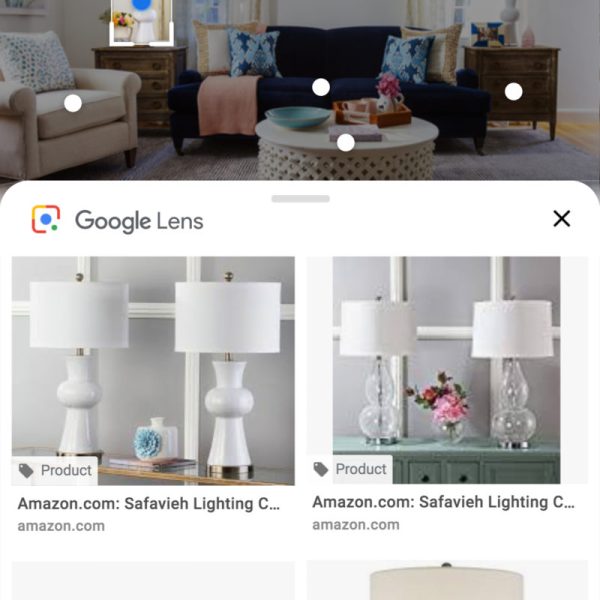
Google Lens can also serve as your personal style advisor. Point it at clothing, accessories, or furniture, and it can provide you with similar items, style suggestions, and pricing information. Redefining shopping, it brings convenience and inspiration to your fingertips.
Applications in Daily Life
Google Lens extends its functionality across various aspects of our daily lives:
1. Travel and Exploration: Travel enthusiasts benefit from it as it can recognize landmarks, decipher foreign signs, and provide historical context, enhancing the travel experience. Whether you’re exploring a new city or hiking in a national park, Google Lens adds a layer of knowledge to your adventure.
2. Education and Learning: In the realm of education, it serves as an exceptional learning tool. It can help students with tasks like solving math problems, learning new languages, and researching topics by providing relevant information in a snap.
3. Productivity: Professionals and researchers use it to save time and enhance productivity. It aids in tasks like business card scanning, data entry, and quick text translation, streamlining work processes.
4. Accessibility: It is also a game-changer for individuals with visual impairments. By providing auditory descriptions of objects and scenes, it enhances accessibility and independence for users.
Google Lens and E-commerce
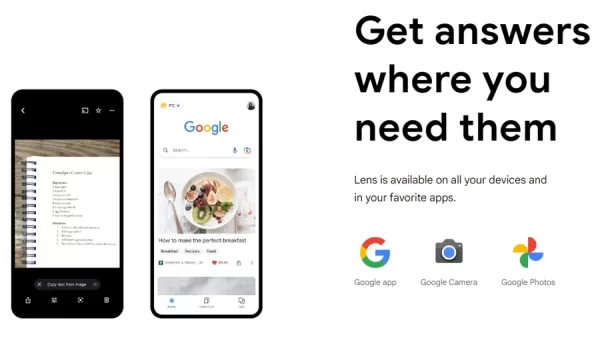
The impact of Google Lens on e-commerce is substantial. With the ability to scan products and access price comparisons, reviews, and online purchase options, it’s altering the way consumers make buying decisions. For businesses, optimizing images and product information for its recognition is becoming increasingly crucial.
User Experience and Availability
It is accessible through the Google Photos app or directly from the app. It’s available for both Android and iOS devices, ensuring a broad user base can take advantage of this innovative technology.
Conclusion
Google Lens is more than a visual search tool; it’s a gateway to a world enriched with information and convenience. As it continues to evolve and expand its capabilities, it has become an indispensable companion for students, travelers, professionals, and anyone curious about the world around them. With Google Lens, the future of visual search and interaction is here, and it’s exciting.
In a world where information is key, it is a profound enabler. Whether you’re identifying flora on a hike, navigating a foreign country, or transforming your smartphone into a personal shopper, it is your portal to knowledge and convenience. Its ability to seamlessly integrate digital and physical worlds is a testament to the power of AI and innovation, and it’s only the beginning of a remarkable journey.
Harness the power of Google Lens, and witness the world through a new lens—a lens of knowledge and endless possibilities. The future of visual search is now, and it’s in your hands.
Frequently Asked Questions (FAQs) related to Google Lens:
1. What is Google Lens, and how does it work?
It is an AI-powered technology that uses computer vision to analyze images and provide information or perform actions based on what it “sees.” It can recognize objects, text, landmarks, and more through your smartphone’s camera.
2. Is Google Lens available for iOS devices?
Yes, it is available for both Android and iOS devices. You can access it through the Google Photos app or the Google Lens standalone app.
3. How can Google Lens be used for travel and exploration?
It can identify landmarks, translate foreign text, and provide historical information about the places you visit. It enhances your travel experience by offering context and knowledge about your surroundings.
4. Can Google Lens help with education and learning?
Absolutely, it is a valuable tool for students. It can assist in solving math problems, translating languages, and providing information on various subjects, making it a helpful learning aid.
5. How does Google Lens impact e-commerce?
It is changing the e-commerce landscape by allowing users to scan products and receive price comparisons, reviews, and online purchase options. It influences consumer buying decisions and encourages businesses to optimize their product information for recognition.
6. What accessibility features does Google Lens offer?
For individuals with visual impairments, it provides auditory descriptions of objects and scenes, promoting accessibility and independence.
7. How can I access Google Lens on my smartphone?
You can access it through the Google Photos app or by downloading the standalone app. It’s compatible with both Android and iOS devices.
8. Is Google Lens free to use?
Yes, it is a free service provided by Google, and there are no subscription fees associated with its use.
9. Does Google Lens work offline?
Some features may work offline, but for the most accurate and up-to-date information, it’s best to use it with an internet connection.
10. Can Google Lens recognize all objects and text?
While it is highly capable, its recognition abilities may vary depending on the object or text’s complexity and clarity. It may not identify extremely rare objects or highly stylized fonts as accurately as common items and standard fonts.

Leave a Reply