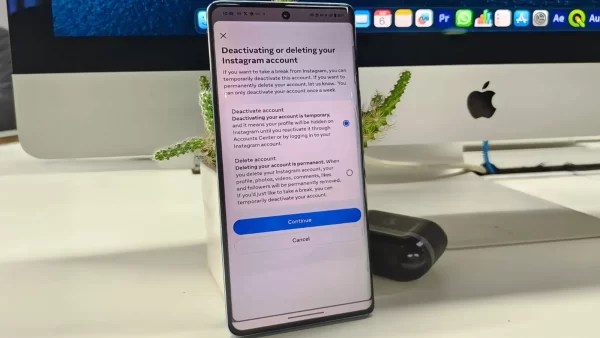
How to Deactivate Your Instagram Account
Feeling overwhelmed by the constant scroll? Maybe you just need a break from the curated feeds and endless notifications. Whatever your reason, you are allowed to deactivate your account and take a temporary break.
Deactivating your account is different from deleting it. Here’s what deactivating means:
- Your profile, posts, comments, and likes are hidden. Nobody can see them on Instagram.
- You can’t use your Instagram account. This includes logging in, liking posts, or following people.
- You can reactivate your account anytime. Simply log back in with your username and password, and your profile will be restored.
Ready to take a break? Here’s how to deactivate your Instagram account:
Using the Instagram App:
1. Open the Instagram app and log in to your account.
2. Tap your profile picture in the bottom right corner.
3. Tap the three horizontal lines in the top right corner.
4. Select Settings from the menu.
5. Go to Account and then tap Account ownership and control.
6. Choose Deactivate account and select the reason why you’re deactivating (optional).
7. Re-enter your password and tap Deactivate Account to confirm.
Using a Web Browser:
1. Go to the Instagram website (https://www.instagram.com/) and log in to your account.
2. Click on your profile picture in the top right corner.
3. Select Profile from the menu.
4. Click Edit Profile.
5. Scroll down and click the Temporarily disable my account link next to Deactivate your account.
6. Choose the reason why you’re deactivating (optional).
7. Re-enter your password and click Deactivate Account to confirm.
Important Things to Remember:
i. You can only deactivate your Instagram account once per week.
ii. Deactivating your account does not delete your data. Your profile and information will be restored when you reactivate your account.
iii. If you want to permanently remove your account from Instagram, you’ll need to delete it instead of deactivating it.
Taking a break from social media can be a healthy way to de-stress and reconnect with the real world. Deactivating your Instagram account allows you to do this without losing your account permanently.
So go forth, explore the world outside the app, and come back refreshed whenever you’re ready!
Here are some answers to frequently asked questions about deactivating your account:
1. Q: What’s the difference between deactivating and deleting my Instagram account?
A: Deactivating hides your profile and posts but keeps everything saved. You can reactivate anytime. Deleting removes your account permanently – all your photos, videos, comments, and likes are gone forever.
2. Q: How long can I keep my Instagram deactivated?
There’s no limit on how long you can keep your account deactivated. You can reactivate it whenever you want.
3. Q: Can I deactivate my account more than once?
Instagram allows one deactivation per week. So, if you deactivate today, you’ll have to wait seven days to deactivate again.
4. Q: What happens to my comments and likes when I deactivate?
Along with your profile and posts, your comments and likes will also be hidden while your account is deactivated. They’ll reappear when you reactivate.
5. Q: Can people still message me if my account is deactivated?
No, direct messages won’t be delivered while your account is deactivated. Once you reactivate, new messages will come through as usual, but you won’t see messages sent during your deactivation period.
6. Q: I forgot, how do I reactivate my account?
Simply log back in to the Instagram app or website with your username and password. Your profile and everything will be back to normal.

Leave a Reply