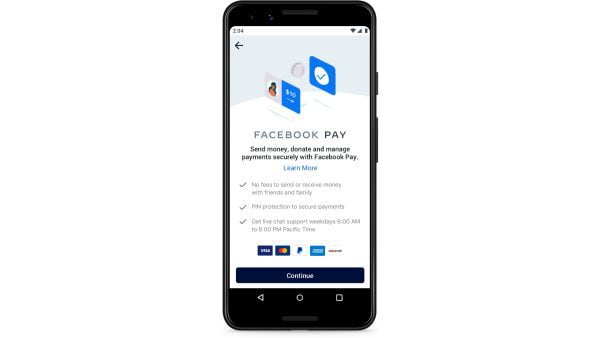
Understanding Facebook Pay
Facebook Pay has become an increasingly popular way to manage finances within the Facebook ecosystem. But how exactly does it work? Whether you’re splitting a dinner bill with friends on Messenger or treating yourself to an in-app purchase, here’s a breakdown of Facebook Pay:
Setting Up Your Digital Wallet:
1. Dive into Settings: The first step is to link a payment method to your Facebook account. Navigate to your Facebook Settings (on desktop) or Account Settings (on mobile) and locate the “Facebook Pay” section.
2. Payment Method Magic: Here, you can add a debit card, credit card, or linked PayPal account as your preferred payment method for Pay transactions.
3. Security First: It utilizes secure encryption to protect your financial information. You might also be prompted to set up a PIN or enable fingerprint/facial recognition for added security during transactions.
Sending Money Made Simple:
1. Peer-to-Peer Payments: Need to send some cash to a friend? It allows you to send money directly within Messenger or the Facebook app itself. Find the “Pay” or “Send Money” option, enter the amount, choose your recipient, and add a quick message (optional).
2. Splitting the Bill? No Problem: It also simplifies splitting bills with friends. In Messenger group chats, you can propose splitting a payment and select participants to share the cost.
Purchases Within the Platform:
1. In-App Purchases Made Easy: Pay isn’t just for person-to-person transactions. Many Facebook Marketplace vendors and even some in-app purchases within Facebook games or applications allow you to pay conveniently using it.
2. Seamless Checkout: During checkout, simply choose Facebook Pay as your payment method, and the process will be completed using your pre-linked information. No need to manually enter card details each time.
Benefits and Considerations:
i. Convenience: Having your payment information stored within it eliminates the need to constantly re-enter card details for various transactions.
ii. Security: It employs security measures to protect your financial information. However, it’s always wise to be mindful of online security practices.
iii. Not Universal: While it offers a convenient way to manage finances within Facebook’s ecosystem, it might not be accepted everywhere. Consider having alternative payment methods on hand for situations where it isn’t an option.
Facebook Pay offers a streamlined way to send and receive money, as well as make purchases within Facebook’s vast platform. With its ease of use and security features, it’s a compelling option for those who frequently engage in financial transactions on Facebook and its connected apps.
Here are some frequently asked questions to complement your blog post on how Facebook Pay works:
Q: Is there a fee for using Facebook Pay?
A: Generally, there are no fees for sending or receiving money using it between friends and family. However, fees might apply for certain business transactions or in-app purchases within Facebook games or apps (consult the specific app or seller for details).
Q: How do I check my Facebook Pay transaction history?
A: Within your Facebook Settings (desktop) or Account Settings (mobile), navigate to the “Facebook Pay” section. There you should find a record of your transaction history, including sent and received payments.
Q: Can I use Facebook Pay on WhatsApp?
A: While Pay and WhatsApp are both owned by Meta, Pay integration with WhatsApp is not yet widely available. However, there have been talks of future integration, so stay tuned for updates.
Q: What happens if I lose my phone with Facebook Pay enabled?
A: If you lose your phone, it’s crucial to report it lost or stolen to Facebook immediately. This can help prevent unauthorized access to your account. You can also consider enabling two-factor authentication for added security.
Q: Is Facebook Pay secure?
A: Facebook Pay utilizes security measures like encryption to protect your financial information. However, it’s important to maintain good online security practices like keeping your password strong and being wary of suspicious activity. Remember, you can also set up a PIN or fingerprint/facial recognition for additional security during transactions.

Leave a Reply