
Powerful Android Features You Might Not Know About
Android offers a vast array of features and functionalities, but some hidden gems can easily slip under the radar. These features can enhance your user experience, boost productivity, and even unlock hidden potential within your Android device. Let’s delve into some of these under-appreciated settings and functionalities:
1. Digital Wellbeing: Taking Control of Your Tech Time
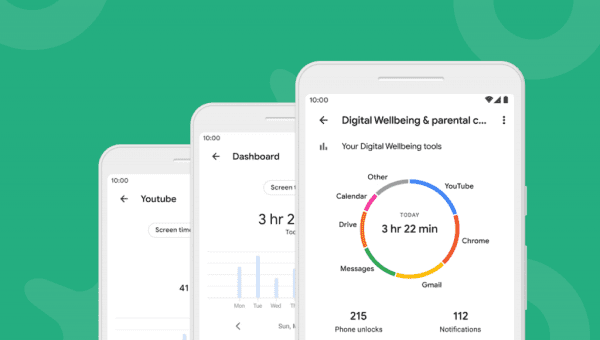
Feeling overwhelmed by constant notifications and screen time? Android’s Digital Wellbeing suite offers powerful tools to help you achieve a healthy balance. Set app timers to limit usage, schedule downtime to disconnect, and leverage tools like “Focus Mode” to minimize distractions while working or studying.
2. Google Assistant: Your Personalized AI Assistant

Google Assistant is far more than just a voice search tool. Unlock its full potential by setting up routines for common tasks (turning on lights when arriving home, playing music for your workout). Utilize features like Live Translate for real-time communication in foreign languages, or activate “Screen Attention” to keep your display lit while you’re looking at it.
3. Split-Screen Multitasking: Unleash Your Inner Multi-tasker

Juggling multiple apps simultaneously is a breeze with Android’s split-screen multitasking. Simply long-press the recent apps button, select “Split Screen,” and choose another app to run side-by-side. This is perfect for comparing documents, checking messages while watching a video, or tackling multiple tasks efficiently.
4. Developer Options: Unlock Hidden Power (Use with Caution!)
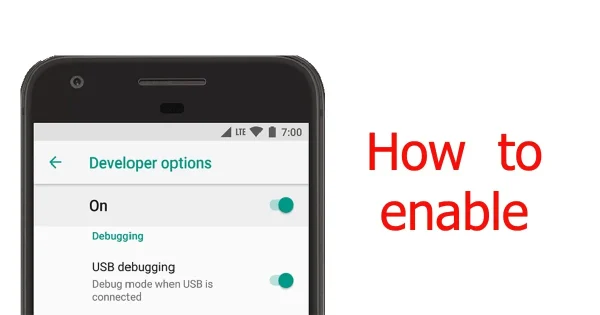
For the adventurous users, Android offers Developer Options, a hidden menu with advanced settings. Enable features like USB debugging for connecting your phone to your computer, adjust animation speeds for a smoother user experience, or customize quick settings tiles for quicker access to frequently used functions. (Remember, proceed with caution in Developer Options as some settings can alter system behavior)
5. Google Lens: Your Visual Search Powerhouse
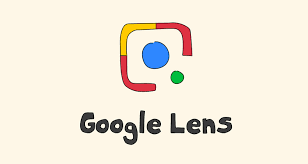
Point your camera at an object and unleash the power of Google Lens. Translate text in real-time, identify objects and landmarks, copy and paste text from physical documents, or even shop similar products you see in the real world – all with the power of your Android camera and Google Lens.
These are just a few examples of the hidden gems waiting to be explored within your Android device. Take some time to delve into your settings menu, experiment with different features, and discover the functionalities that can personalize and optimize your Android experience.
What are your favorite hidden features on Android? Have you stumbled upon any surprising functionalities? Share your discoveries and tips in the comments below! Let’s create a community of Android power users!
FAQs: Unveiling the Hidden Gems of Android
Q: Feeling overwhelmed by screen time? Help!
A: Android’s Digital Wellbeing suite is here to help! Set app timers, schedule downtime, and use Focus Mode to minimize distractions.
Q: Google Assistant seems like just a voice search tool. Is it more?
A: Absolutely! Set up routines for tasks, use Live Translate for real-time conversations, or activate Screen Attention to keep the display lit while you look at it.
Q: How can I multitask like a pro on Android?
A: Split-Screen multitasking is your friend! Long-press the recent apps button, select “Split Screen,” and choose another app to run side-by-side.
Q: Developer Options sound scary! Should I mess with them?
A: Proceed with caution! This menu offers advanced settings. Enable USB debugging or adjust animation speeds if you know what you’re doing, but be careful not to alter core functionalities.
Q: My camera app can do more than take pictures?
A: Yes! Google Lens uses your camera to translate text in real-time, identify objects, copy text from documents, or even help you shop similar products you see in the world.
Q: Let’s share our hidden Android gems!
A! Absolutely! What are your favorite under-the-radar features? Share your discoveries and tips in the comments below. Together, let’s become a community of Android power users!

Leave a Reply