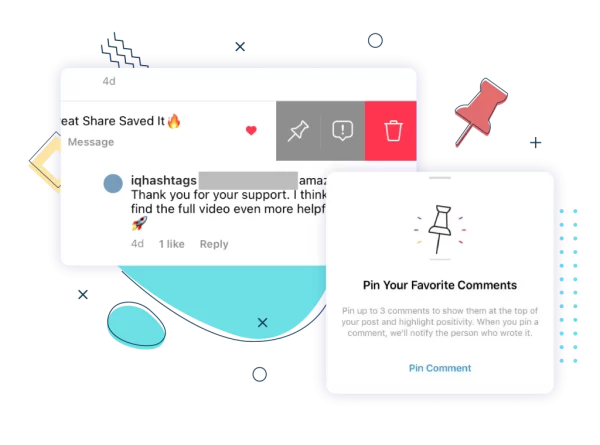
How to Pin Comments on Instagram
Maintaining an engaged audience in the fast-paced world of social media nowadays can be difficult. By giving authors the ability to highlight particular comments, Instagram’s “Pin Comment” tool promotes improved interaction and communication. We’ll go into detail in this blog post about how to pin comments on Instagram so that your comment area looks well-curated.
Understanding Pinned Comments
The “Pin Comment” feature allows you to select a specific comment within a post and “pin” it to the top of the comment section. This pinned comment remains visible, even as new comments are added, ensuring it receives maximum visibility.
Benefits of Pinning Comments
There are numerous advantages to utilizing pinned comments:
i. Highlighting Important Information: Pin informative comments to ensure key details or disclaimers are easily accessible to viewers.
ii. Showcasing Appreciation: Express gratitude by pinning positive or supportive comments, fostering a more positive community atmosphere.
iii. Answering Common Questions: Pinning a response to a frequently asked question saves you time and keeps the answer readily available for new viewers.
iv. Encouraging Interaction: Pinning a call to action comment can spark discussions or direct viewers to your website or other content.
Who Can Pin Comments?
The ability to pin comments is currently available only for account owners and admins of business or creator profiles. Personal profiles cannot pin comments on their own posts, but they can encourage business or creator accounts they interact with to pin specific comments.
How to Pin a Comment (Android and iPhone)
Pinning comments is a simple process on both Android or iPhone devices. Here’s how to do it:
1. Open the Instagram App: Launch the Instagram app and navigate to your desired post.
2. Find the Comment You Want to Pin: Locate the comment you wish to prioritize within the comment section.
3. Swipe Right on the Comment (Android) or Tap and Hold (iPhone): On Android devices, swipe the comment you want to pin from right to left. On iPhones, tap and hold the comment until a menu appears.
4. Select “Pin”: A menu with various options will appear. Choose “Pin” to solidify your selection.
Important Considerations
While pinning comments offers valuable functionality, here are some things to keep in mind:
i. Limited Pin Count: You can only pin up to three comments per post. Choose wisely!
ii. Visibility for All Users: Pinned comments are visible to everyone who views your post, regardless of their account type.
Conclusion
Pinning comments on Instagram is a powerful tool for managing your content and fostering audience engagement. By strategically using this feature, you can highlight key information, showcase appreciation, and curate a more interactive comment section. So, experiment with pinning comments and take your Instagram communication to the next level!
Here are some commonly asked questions you might encounter after your blog post on pinning comments on Instagram:
1. Q: Can I pin my own comments?
A: No, currently, you cannot pin your own comments on Instagram posts. The “Pin Comment” feature is designed to highlight comments from your audience.
2. Q: What happens if someone else comments after I pin a comment? Does the pinned comment move down?
A: No, the beauty of pinning comments is that they stay fixed at the top of the comment section, regardless of new comments being added.
3. Q: Can I unpin a comment if I decide I don’t want it highlighted anymore?
A: Absolutely! Follow the same steps mentioned for pinning a comment (swiping right/tapping and holding), and you’ll see an option to “Unpin” the comment.
4. Q: Is there a way to see who pinned a comment?
A: Unfortunately, Instagram doesn’t currently display an indicator showing who pinned a comment.
5. Q: Does the “Pin Comment” feature work on Instagram Stories?
A: No, pinning comments is currently not available for Instagram Stories. This feature is specific to comments on feed posts.

Leave a Reply