
What is Google Play?
Table of Contents
ToggleIn the vast universe of digital content, the Google Play Store stands as a pulsating nucleus, connecting millions of users to a kaleidoscope of apps, games, movies, books, and music. This blog post embarks on a journey through the captivating realms of the Play Store, exploring its evolution, the diverse array of offerings, and the intricate curation that transforms it into a digital wonderland.
The Genesis of Google Play: A Digital Revolution
The inception of Google Play marked a pivotal moment in the digital landscape, consolidating the Android Market, Google Music, and Google eBookstore into a singular, multifaceted platform. From its modest beginnings, the Google Play Store has evolved into a bustling marketplace, hosting a plethora of content that caters to the diverse tastes and preferences of users worldwide.
The Heartbeat of the Android Ecosystem
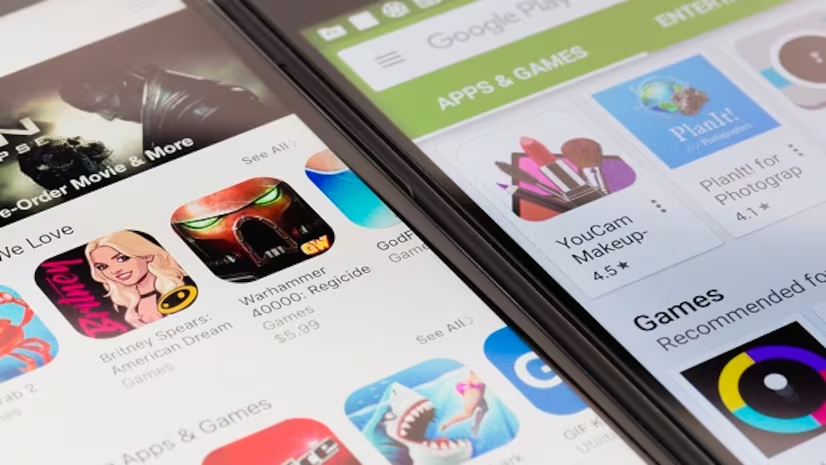
At the core of the Google Play Store experience are the myriad apps that shape our digital lives. From productivity tools to innovative games and lifestyle enhancers, the store boasts an extensive collection that transcends utility. Developers, both seasoned and aspiring, contribute to this ecosystem, ensuring a continuous influx of creativity and functionality that defines the Android experience.
From Pixelated Adventures to Virtual Reality Games
![]()
The gaming landscape within the Google Play Store is a virtual playground where users can immerse themselves in a spectrum of experiences. From casual puzzles to graphically stunning RPGs, the store accommodates gaming enthusiasts of all levels. The integration of augmented reality (AR) and virtual reality (VR) further propels the gaming sector into uncharted territories, captivating users with immersive adventures.
Cinematic Delights: Movies, Music, and Books
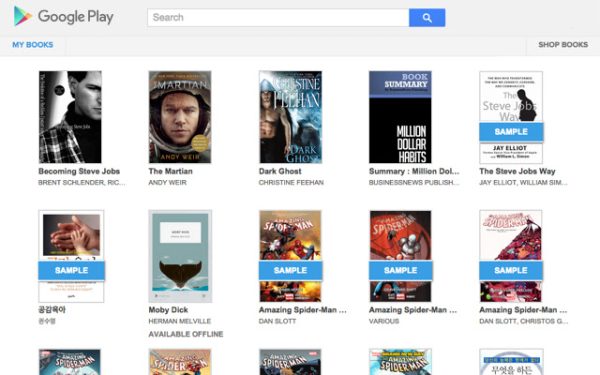
Beyond the realm of applications and games, the Google Play Store offers a cinematic tapestry of movies, music, and books. Users can rent or purchase the latest blockbusters, tune in to an eclectic array of melodies, or dive into the pages of literary wonders—all within the confines of a single digital marketplace. The convergence of entertainment mediums within the store creates a holistic experience for users seeking diverse forms of digital leisure.
A Secure Haven in the Digital Age
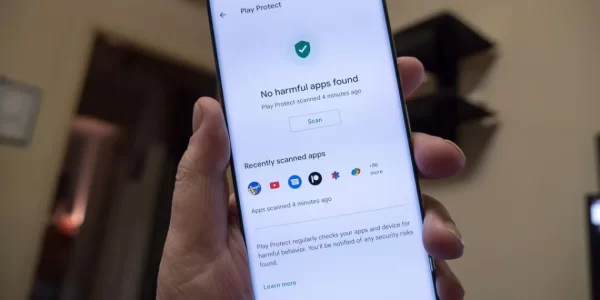
As users navigate the digital expanse of the Google Play Store, trust and safety remain paramount. Google’s robust security measures, including Play Protect and app reviews, ensure a secure environment for users to explore and download content. The store’s commitment to curating a safe marketplace adds an extra layer of assurance, fostering a sense of confidence among its vast user base.
Conclusion
In the ever-evolving landscape of digital consumption, the Google Play Store stands as a testament to the boundless possibilities of the connected era. From the seeds of its inception to the flourishing digital ecosystem it is today, the store continues to redefine how we engage with technology. Whether you seek productivity tools, immersive games, cinematic experiences, or literary adventures, the Google Play Store is a digital nexus—a one-stop destination where the realms of creativity, innovation, and entertainment converge to shape the digital future. As we navigate this digital wonderland, the possibilities are as infinite as the digital universe itself. Welcome to the Google Play Store—the heartbeat of the Android experience.
Frequently asked questions (FAQs) about the Google Play Store:
Q1: What is the Google Play Store?
A1: It is a digital distribution platform developed by Google for Android devices. It serves as the official app store for Android operating systems, providing users with a vast collection of apps, games, movies, music, books, and other digital content.
Q2: How do I access the Google Play Store?
A2: It comes pre-installed on most Android devices. Users can access it by tapping on the Play Store icon on their device’s home screen or app drawer. Additionally, users can visit the website on a computer to browse and install apps remotely.
Q3: What types of content are available on the Google Play Store?
A3: It offers a diverse range of digital content, including apps, games, movies, TV shows, music, books, and magazines. Users can explore and download content based on their interests and preferences.
Q4: Is the Google Play Store available on other platforms besides Android?
A4: It is primarily designed for Android devices. However, certain Google Play content, such as apps, may be accessible on other platforms, including Chromebooks and some web browsers. Other media, like movies and books, can be accessed on various devices, including iOS devices, through specific apps.
Q5: Are apps on the Google Play Store safe to download?
A5: Google employs security measures, including Play Protect, to ensure the safety of apps on the Store. Play Protect scans apps for malware and other security threats. Additionally, user reviews and ratings contribute to the overall safety and reliability of apps. It’s advisable to download apps from reputable developers and read user reviews before installation.
Q6: Can I purchase or rent movies and music on the Google Play Store?
A6: Yes, users can buy or rent movies, purchase music, and buy or subscribe to books and magazines on the Store. The store offers a wide selection of digital media for purchase or rental, allowing users to build their digital libraries across various entertainment categories.
Q7: How do updates work for apps downloaded from the Google Play Store?
A7: The Google Play Store automatically notifies users when updates are available for installed apps. Users can choose to update all apps simultaneously or manually select specific updates. Keeping apps updated ensures access to the latest features, bug fixes, and security improvements.
Q8: Can I access the Google Play Store from a web browser?
A8: Yes, users can access the Google Play Store from a web browser on a computer or mobile device. The web version allows users to browse and purchase apps, movies, music, and other content. Users can remotely send apps to their Android devices from the web version.
Q9: Are there any costs associated with using the Google Play Store?
A9: While accessing the Google Play Store is free, some content, such as apps, games, movies, music, and books, may require payment. The store offers both free and paid options, and users can choose from various pricing models, including one-time purchases, rentals, and subscriptions.
Q10: Can I share apps or content purchased on the Google Play Store with family members?
A10: Yes, Google Play Family Library allows users to share eligible apps, games, movies, TV shows, and books with up to six family members. This feature helps families create a shared digital library while maintaining individual accounts and preferences.

Leave a Reply