
The Symphony of Spotify: A Deep Dive into the World’s Leading Music Streaming Platform
In the ever-evolving landscape of music consumption, Spotify has emerged as a trailblazer, revolutionizing how we discover, share, and experience music. This blog post is your comprehensive guide to the multifaceted world of Spotify, exploring its history, features, subscription plans, and the impact it has had on the music industry.
The Spotify Saga: From Inception to Innovation
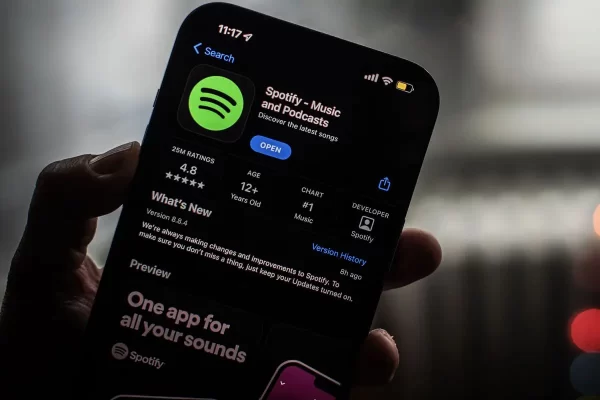
The Spotify saga, a transformative journey in the music industry, began in 2006 when Swedish entrepreneurs Daniel Ek and Martin Lorentzon envisioned a legal solution to music piracy. Collaborating with record labels, they founded Spotify, aiming to provide users with a vast library of legally streamed music. The platform officially launched in 2008, introducing a revolutionary freemium model that challenged piracy culture and offered both free, ad-supported streaming and premium subscriptions. By 2011, Spotify expanded globally, marking a pivotal moment in its trajectory.
Creating a Harmony: Setting Up Your Spotify Account

Navigating the Symphony: Exploring Spotify’s Vast Library

Beyond the Beats: Spotify as a Podcast Hub
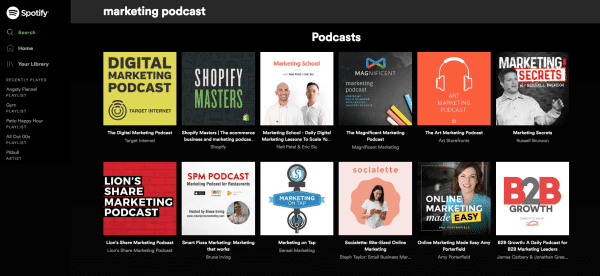
Sharing the Melody: Social Features on Spotify
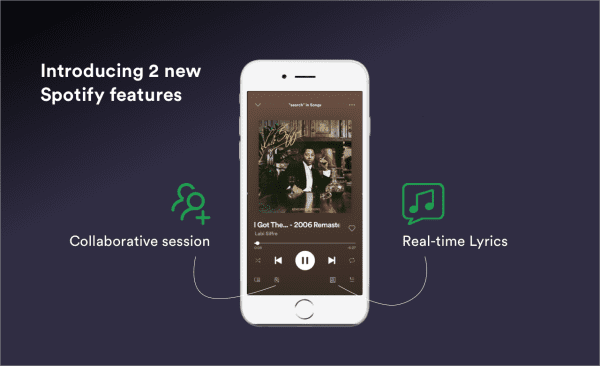
Behind the Curtain: Spotify’s Impact on Artists and the Industry
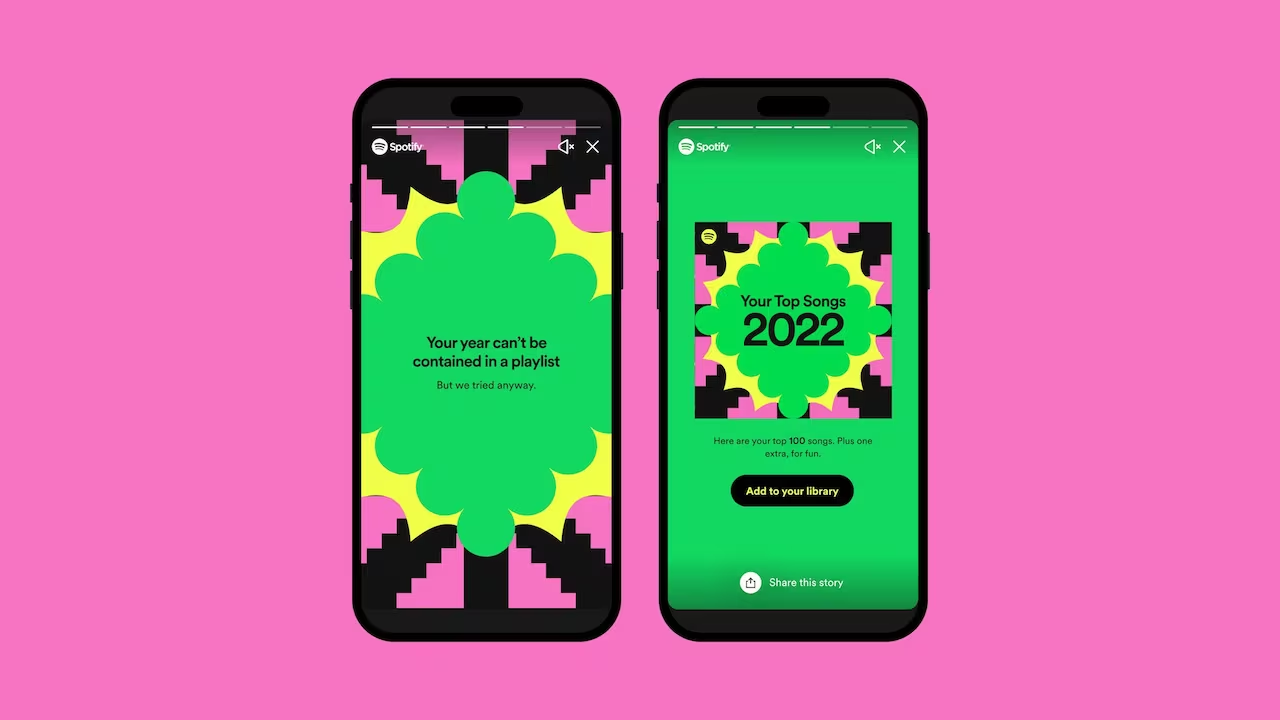
The platform has significantly reshaped the music industry landscape, introducing both opportunities and challenges for artists and the broader music ecosystem. In this exploration, we’ll delve into the multifaceted impact of Spotify on artists and the music industry as a whole:
1. Exposure and Accessibility:
- Global Reach: Spotify provides artists with a global platform to showcase their music. Independent and emerging artists can reach audiences worldwide, transcending geographical boundaries.
- Discoverability: The platform’s recommendation algorithms expose users to new artists and genres, enhancing discoverability. This benefits both established and emerging musicians seeking to expand their fan base.
2. Monetization and Royalties:
- Streaming Revenue: While the per-stream payout might be relatively modest, the cumulative effect of millions of streams can contribute significantly to an artist’s income.
- Fair Compensation Concerns: However, there have been ongoing debates about whether streaming platforms, including Spotify, adequately compensate artists. Some argue for more equitable revenue distribution, especially for independent and smaller artists.
3. Spotify for Artists:
- Insights and Analytics: The Spotify for Artists platform offers valuable insights into listener demographics, geographical locations, and trends. Artists can use this data to tailor their marketing strategies and understand their audience better.
- Promotional Tools: Spotify for Artists provides tools for promoting music, such as the ability to submit tracks for playlist consideration. This offers a direct channel for artists to increase the visibility of their work.
4. Impact on Album Releases:
- Changing Album Dynamics: Spotify’s model, emphasizing individual tracks and playlists, has influenced the way artists release albums. Some artists strategically release singles or EPs to maintain a consistent presence on playlists.
- Playlist Strategies: Securing placement on popular playlists can significantly impact an artist’s visibility and the success of a new release. Artists often strategize to get their music featured on influential playlists.
5. Support for Independent Artists:
- Leveling the Playing Field: Spotify has become a democratizing force, allowing independent artists to compete with major labels on a more level playing field. Success on the platform is often based on the quality of the music and engagement with the audience.
- Direct Fan Interaction: Artists can directly connect with fans through features like artist-curated playlists, exclusive releases, and behind-the-scenes content. This direct interaction fosters a more personal relationship between artists and their audience.
6. Challenges for the Industry:
- Revenue Distribution: The streaming model has shifted revenue generation from album sales to streaming, posing challenges for artists and labels to adapt to new revenue distribution models.
- Impact on Physical Sales: The rise of streaming platforms, including Spotify, has contributed to the decline of physical album sales. Artists and labels need to navigate this shift in consumer behavior.
7. Influence on Music Consumption Habits:
- Shift to Singles: The dominance of playlists and the ease of streaming have influenced a shift towards single-track consumption rather than full albums. Artists often focus on creating singles that resonate well in playlist formats.
- Algorithmic Impact: The algorithm-driven nature of Spotify’s recommendations can influence the types of music that gain popularity, potentially shaping the sonic landscape.
Spotify’s impact on artists and the music industry is complex, with both positive and challenging aspects. While the platform provides unprecedented exposure and accessibility, questions about fair compensation and the evolving dynamics of album releases underscore the ongoing transformation of the music landscape. As the industry adapts to the streaming era, artists continue to navigate these changes, leveraging the opportunities presented by platforms like Spotify to connect with audiences in innovative ways.
Conclusion
As we conclude our journey through the symphony of Spotify, it’s evident that this platform is more than just a music streaming service; it’s a cultural force. Whether you’re a casual listener or a devoted music enthusiast, Spotify has redefined how we connect with the melodies that shape our lives. So, tune in, explore the playlists, and let the harmony of Spotify become the soundtrack to your daily life.

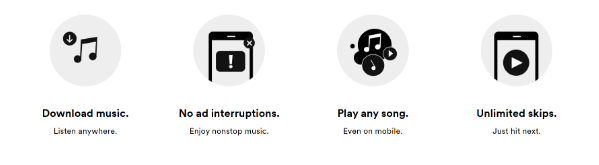
Leave a Reply