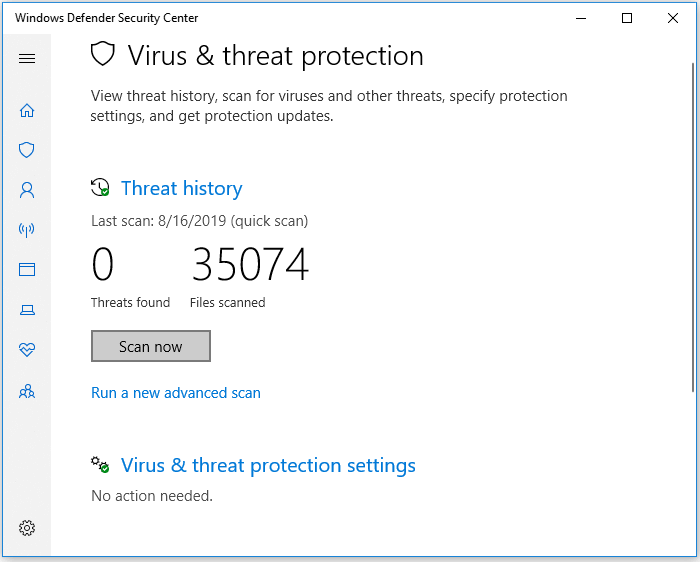
Safeguarding Your System: How to Scan an Item for Viruses Without Antivirus Software
In a world where cybersecurity is paramount, protecting your system from viruses is crucial. While antivirus software is a common solution, not everyone may have access to such tools. In this guide, we’ll explore practical steps on how to scan an item for viruses without antivirus software, ensuring the security of your digital environment.
1. Online Virus Scanners:
Several reputable online virus scanners allow you to upload files for a quick analysis without the need for installation.
- VirusTotal: Visit virustotal.com and upload the file you want to scan. VirusTotal checks the file against multiple antivirus engines and provides a detailed report.
- Jotti’s Malware Scan: Similar to VirusTotal, Jotti’s Malware Scan allows you to upload a file for analysis by multiple antivirus programs.
2. Windows Defender (Windows OS):
If you’re using a Windows operating system, you likely have Windows Defender pre-installed, providing basic antivirus functionality.
- Manual Scanning: Right-click on the file you want to scan, select “Scan with Windows Defender,” and the built-in antivirus will check for threats.
3. ClamAV (Cross-Platform):
ClamAV is an open-source antivirus software that works across various operating systems. While it’s commonly used for servers, it can be installed on personal computers.
- Installation and Scanning: Install ClamAV and use the command-line interface to scan specific files or directories. This is more suitable for users comfortable with the command line.
4. Online Security Platforms:
Some cybersecurity companies provide free online tools to scan for malware and viruses.
- Kaspersky VirusDesk: Kaspersky offers an online tool, VirusDesk, allowing users to upload files for scanning without the need for a full antivirus program.
- ESET Online Scanner: ESET provides an online scanner that can be accessed through a web browser, enabling users to scan their systems for potential threats.
5. Behavioral Analysis:
While not a direct scanning method, observing the behavior of files can provide insights into potential threats.
- File Inspection: If you’re unsure about a file, refrain from opening it immediately. Observe its behavior, check for suspicious file extensions, and research its origin.
Conclusion
Protecting your system from viruses is a fundamental aspect of digital security. Even without dedicated antivirus software, you can leverage online scanners, built-in tools, and open-source solutions to ensure the safety of your files. Regularly scanning items for viruses is a proactive measure that contributes to a secure digital environment.
Frequently asked questions (FAQs) regarding scanning items for viruses when you don’t have antivirus software:
Q: What is an online virus scanner, and how does it work?
A: An online virus scanner is a web-based tool that allows users to upload files for analysis. It employs multiple antivirus engines to check the file for potential threats and provides a comprehensive report on the file’s safety.
Q: Can I use Windows Defender for virus scanning without additional antivirus software?
A: Yes, Windows Defender is a built-in antivirus solution on Windows operating systems. Users can manually scan files by right-clicking on the file and selecting “Scan with Windows Defender.”
Q: How do I use ClamAV for virus scanning on my computer?
A: To use ClamAV, you need to install it on your system. After installation, you can use the command-line interface to manually scan specific files or directories. This is more suitable for users comfortable with the command line.
Q: Are online scanners like VirusTotal and Jotti’s Malware Scan reliable?
A: Yes, both VirusTotal and Jotti’s Malware Scan are reputable online scanners. They use multiple antivirus engines to analyze files, providing a more comprehensive assessment of potential threats.
Q: Can I use online security platforms like Kaspersky VirusDesk without installing antivirus software on my computer?
A: Yes, online security platforms like Kaspersky VirusDesk allow users to upload files for scanning without the need to install a full antivirus program. It provides an additional layer of protection for users without dedicated antivirus software.
Q: How does behavioral analysis help in identifying potential threats?
A: Behavioral analysis involves observing the actions and characteristics of a file. If you’re uncertain about a file, refrain from immediately opening it. Check for suspicious file extensions, research its origin, and observe any unusual behavior before taking further action.
Q: Can I scan my entire system for viruses using these methods?
A: While some methods mentioned, like Windows Defender and ClamAV, allow for system scanning, online scanners and behavioral analysis are often more focused on individual files. For comprehensive system scans, dedicated antivirus software is recommended.
These FAQs aim to provide additional clarity and guidance on scanning items for viruses when you don’t have antivirus software installed on your system.

Leave a Reply