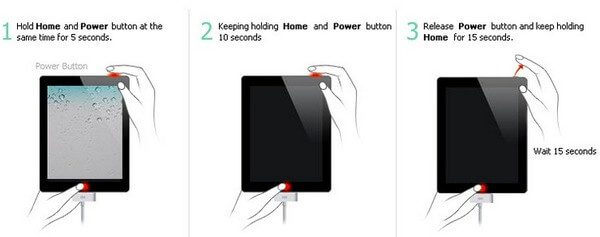
How to Reset an iPad Without Your Apple ID Password
Let’s face it, sometimes we forget things, and your Apple ID password might be one of them. But what if your iPad is locked or sluggish, and a factory reset seems like the only solution? Fear not, there are a couple of ways to reset your iPad to factory settings even without your Apple ID password. However, it’s important to understand the limitations and consequences before proceeding.
Important Note: Resetting your iPad without your Apple ID password will erase all your data and settings. This includes apps, photos, music, documents, and anything else stored on your device. Proceed with caution and only if absolutely necessary.
Method 1: Using iTunes (For iPads without a Home Button)
1. Gather your supplies: You’ll need a computer with iTunes installed and a USB cable to connect your iPad.
2. Put your iPad in recovery mode: The process for entering recovery mode differs depending on your iPad model. Here’s a quick search to find the specific steps for your model: https://support.apple.com/en-us/108925
3. Connect your iPad: Once your iPad is in recovery mode, connect it to your computer using the USB cable.
4. Restore prompt: iTunes should detect your iPad in recovery mode and prompt you to either “Update” or “Restore.”
5. Choose “Restore”: Clicking “Restore” will erase your iPad and install the latest iPadOS version.
Method 2: Using iCloud (For iPads with Find My iPad enabled)
1. Another Apple device or computer: You’ll need a web browser and access to your iCloud account on another device.
2. Log in to iCloud: Go to https://www.icloud.com/ and sign in using your Apple ID and password.
3. Find My iPhone: Select “Find My iPhone” from the list of iCloud apps.
4. Choose your iPad: All your Apple devices linked to your iCloud account should be listed. Select your iPad.
5. Erase iPad: Click on “Erase iPad.” This will remotely wipe all data and settings from your iPad, essentially performing a factory reset.
Before You Reset: Consider These Points
i. Back up if possible: If you have a recent backup of your iPad (through iCloud or iTunes), you can restore your data and settings after the reset.
ii. Locked out of Apple ID? If you’re locked out of your Apple ID and can’t access iCloud, these methods won’t work. You’ll need to recover your Apple ID password before resetting your iPad.
iii. Activation Lock: Resetting your iPad won’t bypass Activation Lock, which requires your Apple ID and password during device setup. If you don’t remember your Apple ID credentials, you won’t be able to use the iPad after the reset.
The Takeaway: Resetting with Caution
While resetting your iPad without your Apple ID password is possible, it should be a last resort. Remember to back up your data beforehand if possible, and be aware of the limitations like Activation Lock. If you’re unsure or need help recovering your Apple ID password, it’s always best to contact Apple Support for assistance.
FAQs: Factory Resetting an iPad Without Your Apple ID Password – Proceed with Caution!
Q: Will resetting my iPad without my Apple ID password erase all my data?
A: Absolutely. Resetting your iPad this way performs a factory reset, wiping all your data and settings including apps, photos, music, documents, and anything else stored on the device.
Q: I have a recent iPad backup. Can I restore my data after the reset?
A: Yes, if you have a recent backup of your iPad through iCloud or iTunes, you can restore your data and settings after the reset process.
Q: I’m locked out of my Apple ID and can’t access iCloud. Can I still reset my iPad?
A: Unfortunately, the methods mentioned in this blog post rely on either iTunes or iCloud access, which require your Apple ID login. If you’re locked out of your Apple ID, you’ll need to recover your password before resetting your iPad.
Q: What is Activation Lock and how does it affect me?
A: Activation Lock is a security feature that prevents anyone from using your iPad after a reset unless they can log in with your Apple ID and password. Resetting your iPad without your Apple ID credentials won’t bypass Activation Lock. You’ll still need your Apple ID to set up the iPad after the reset.
Q: I’m worried about losing access to my iPad forever. What should I do?
A: If you’re unsure about how to proceed or if you need help recovering your Apple ID password, it’s always best to contact Apple Support for assistance. They can guide you through the appropriate steps to regain access to your iPad.

Leave a Reply