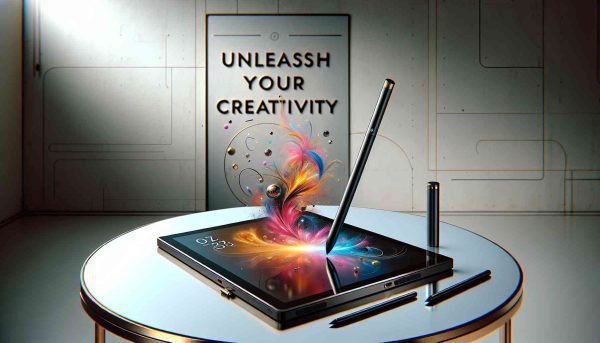
The Evolution of Precision: Unleashing Creativity with Stylus Technology
In a world where digital devices have become an extension of our daily lives, the demand for intuitive and precise input methods has given rise to the renaissance of stylus technology. Whether you’re an artist, a professional, or a casual user, the stylus has emerged as a versatile tool that goes beyond mere navigation. In this tech blog post, we will explore the evolution, features, and applications of stylus technology, showcasing how it has transformed the way we interact with our digital devices.
The Genesis of Stylus Technology:
The concept of the stylus traces its roots back to early touch-sensitive devices, where a pen-like tool served as an alternative to finger input. However, the true evolution of stylus technology began with the advent of capacitive touchscreens. Unlike their resistive counterparts, capacitive screens allowed for more accurate and pressure-sensitive input, laying the groundwork for the stylus renaissance.
Features and Components:
- Pressure Sensitivity: Modern styluses are equipped with pressure-sensitive tips, enabling users to vary the thickness and intensity of their strokes. This feature is particularly beneficial for artists and designers seeking a natural and responsive drawing experience.
- Palm Rejection: Advanced styluses come with palm rejection technology, allowing users to rest their hands on the screen without interfering with the stylus input. This mimics the organic feel of traditional pen and paper, enhancing the overall user experience.
- Tilt Recognition: Tilt recognition is a game-changer for artists. Styluses with tilt functionality can detect the angle at which they are held, allowing for shading and nuanced brushwork in digital art applications.
- Customizable Buttons: Many styluses feature programmable buttons that users can customize to perform specific functions. This adds a layer of convenience, allowing quick access to frequently used tools without switching between on-screen menus.
Applications Across Industries:
- Digital Art and Design: Styluses have become indispensable tools for digital artists and designers. The precision and pressure sensitivity they offer empower creative professionals to bring their visions to life with unparalleled detail.
- Note-Taking and Productivity: Styluses have transformed the way we take notes on digital devices. Whether in meetings or lectures, users can jot down thoughts, annotate documents, and sketch diagrams with ease.
- Education: In the education sector, styluses have become valuable tools for interactive learning. Students and educators can engage with digital content in a more dynamic and tactile manner, fostering a more immersive learning experience.
- Medical and Scientific Fields: Styluses are increasingly used in medical and scientific applications, allowing professionals to interact with complex data, annotate images, and perform precise tasks in specialized software.
Future Trends and Innovations:
As technology continues to advance, the future of stylus technology holds exciting possibilities. Integration with augmented reality (AR), enhanced haptic feedback, and further improvements in pressure sensitivity are just a few areas where we can expect to see continued innovation.
Conclusion
The stylus has come a long way from its humble beginnings, evolving into a sophisticated tool that caters to the diverse needs of users across various industries. Its seamless integration with digital devices has not only redefined how we interact with technology but has also opened up new avenues for creativity and productivity. As we look ahead, the stylus stands poised to play an even more pivotal role in shaping the future of digital interaction.

Leave a Reply