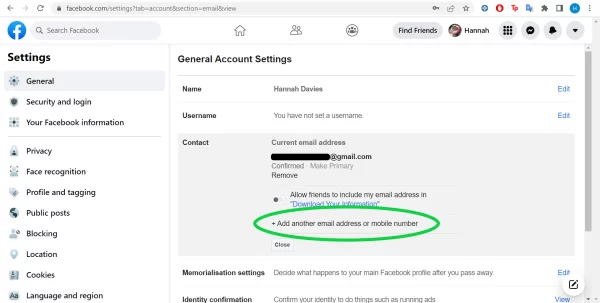
How to Change Your Email on Facebook
Your Facebook account relies on your email address for communication with friends, family, and coworkers. If you’ve changed your email address or wish to update your Facebook account, the process is easy and takes only a few minutes. To keep your account current and accessible, we’ll help you through how to change your email on Facebook in this blog post.
Accessing Facebook Settings
1. Log In to Your Facebook Account:
a. Open your web browser and navigate to the Facebook website (facebook.com).
b. Log in to your account using your current email address and password.
2. Navigate to Settings:
a. Once logged in, click on the downward-facing arrow in the top-right corner of the Facebook homepage to open the drop-down menu.
b. From the drop-down menu, select “Settings & Privacy” and then click on “Settings.”
Changing Your Email Address
1. Access Email Settings: In the Settings menu, locate and click on the “Email” option in the left-hand sidebar. This will open the Email Settings page.
2. Add New Email Address:
a. Under the “General” tab on the Email Settings page, you’ll see your current email address associated with your Facebook account.
b. Click on the “Add another email or mobile number” link to add a new email address.
3. Enter New Email Address:
a. Enter your new email address in the provided field and click “Add.”
b. You may be prompted to enter your Facebook password for security purposes.
4. Confirm New Email Address:
a. Facebook will send a confirmation email to the new email address you’ve added.
b. Check your email inbox for the confirmation message from Facebook and click on the confirmation link provided.
Setting Your New Email as Primary
1. Return to Email Settings: Once you’ve confirmed your new email address, return to the Email Settings page on Facebook.
2. Make New Email Primary:
a. Locate the new email address you’ve added under the “General” tab.
b. Click on the “Edit” button next to the new email address.
c. Check the box next to “Primary Contact” to set the new email as your primary contact method for Facebook.
3. Save Changes: Click “Save Changes” to confirm your new email address as the primary contact for your Facebook account.
Conclusion:
Facebook email address changes are easy and take only a few steps. This tutorial will help you keep your Facebook account updated with your current contact information so you can stay in touch with friends, family, and coworkers. Update your Facebook email address today to experience seamless communication on the world’s largest social media platform.
Here are some frequently asked questions (FAQs) about changing email on Facebook:
1. Is it necessary to update my email on Facebook?
Keeping your email address up-to-date on Facebook ensures that you receive important notifications, account alerts, and communication from friends and groups. While it’s not mandatory to update your email, it’s recommended for seamless communication.
2. Can I change my email address on Facebook using the mobile app?
Yes, you can change your email address on Facebook using the mobile app. Simply navigate to the settings menu within the app and look for the option to edit your email address under the “General Account Settings” section.
3. Will changing my email address on Facebook affect my login credentials?
Changing your email address on Facebook does not affect your login credentials (username and password). You’ll still use the same login information to access your account, but with the updated email address for communication purposes.
4. What should I do if I don’t receive the confirmation email after adding a new email address?
If you don’t receive the confirmation email from Facebook after adding a new email address, check your spam or junk folder to ensure it hasn’t been filtered incorrectly. You can also try adding Facebook’s email address ([email protected]) to your contacts or safe senders list to ensure delivery.
5. Can I revert to my previous email address after changing it on Facebook?
Yes, you can revert to a previous email address if you’ve changed it on Facebook. Simply follow the same steps outlined in the blog post to access your Email Settings and edit your primary contact information.
6. Is there a limit to the number of email addresses I can have associated with my Facebook account?
Facebook allows you to have multiple email addresses associated with your account, but you can only designate one as the primary contact. Additional email addresses can be used for communication and account recovery purposes.
7. Will my friends be notified when I change my email address on Facebook?
No, your friends will not be notified when you change your email address on Facebook. This change is only visible to you and is used for internal communication and account management purposes.
8. Can I change my email address on Facebook if I’ve forgotten my password?
If you’ve forgotten your Facebook password, you’ll need to reset it before you can change your email address. Follow the prompts on the login page to reset your password, and once you regain access to your account, you can proceed to change your email address in the settings.

Leave a Reply