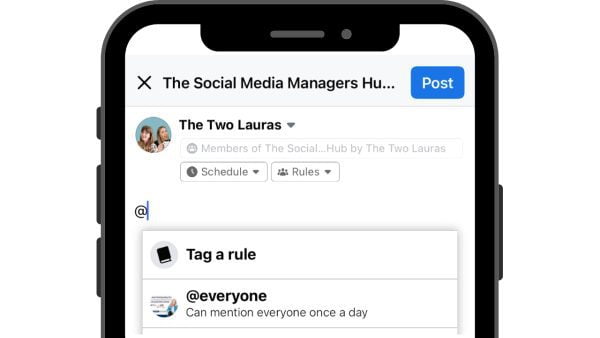
How to Tag Everyone in a Facebook Group
Need everyone in your Facebook group to know something? Skip the rumor mill! Tag everyone at once for announcements, votes, or group fun. There’s a trick, not a “tag all” button. Here’s the comprehensive scoop on how to tag everyone in a Facebook group:
Admin Only: Before we dive in, it’s important to note that only group admins can use this tagging feature.
Using the Magic @everyone:
1. Post or Comment: This tagging trick works for both new posts you create and comments you leave within the group.
2. The Power of @: Start typing “@” in your post or comment. A drop-down menu will appear.
3. Select “@everyone”: See that option that says “@everyone“? That’s your golden ticket! Select it from the drop-down menu.
Voila! Everyone Gets Notified
Once you’ve selected “@everyone,” anyone in the group will receive a notification that they’ve been mentioned in the post or comment. This ensures your message reaches the entire group, making sure everyone’s on the same page.
Use it Wisely, Though!
While the “@everyone” tag is a powerful tool, it’s important to use it strategically. Just like getting bombarded with emails, constant notifications can be overwhelming for group members. Here are some tips for responsible “@everyone” usage:
i. Reserve it for important announcements: This tag is best suited for crucial information that truly needs everyone’s attention.
ii. Consider alternatives: For less urgent matters, a regular post or pin might do the trick.
iii. Let good judgment be your guide: Ask yourself, “Does this message truly warrant notifying everyone?”
By following these tips, you can ensure the “@everyone” tag remains a valuable tool for keeping your Facebook group informed and engaged.
Bonus Tip: If you’re on the receiving end of an “@everyone” notification and find them excessive, you can adjust your notification settings to limit how often you’re alerted about tags within the group.
Here are some frequently asked questions you might have about tagging everyone in a Facebook group using the “@everyone” feature:
1. Q: I’m not an admin, is there another way to notify everyone?
A: Unfortunately, there’s no built-in feature that allows non-admins to tag everyone. However, you can try a few alternative methods:
- Create a Public Post: If your group allows public posts, you can share your message in a public post where anyone can see it. This might reach people outside the group as well.
- Pin your Post: If your message is critical for the group, you can ask an admin to pin your post to the top of the group feed for maximum visibility.
- Get Creative: Depending on the group’s culture, you could try a creative call to action in your post to encourage everyone to see it.
2. Q: Will “@everyone” work in a Facebook Group comment?
A: Yes! The “@everyone” tag functions the same way in comments as it does in new posts.
3. Q: Someone is abusing the “@everyone” tag, what can I do?
A: If a group member is excessively using the “@everyone” tag for unimportant matters, you can report them to the group admin. Most groups have guidelines about notification etiquette, and admins can address the issue.
4. Q: I accidentally used “@everyone” – can I take it back?
A: Unfortunately, there’s no way to directly retract an “@everyone” tag once you’ve posted it. However, you can try editing your post and adding a note clarifying that the message wasn’t meant for everyone.
I hope this FAQ helps! Remember, responsible use of the “@everyone” tag keeps your Facebook group running smoothly!

Leave a Reply