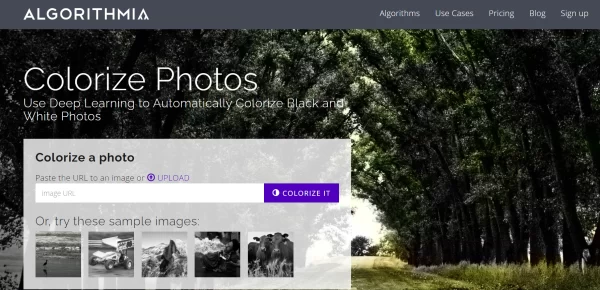
How To Fill Black-and-White Photos With Colors on Algorithmia
We have a particular place in our hearts for black-and-white pictures because they capture classic moments with a hint of nostalgia. But there are times when you might wish to add color to these timeless pictures to give them life and vigor. This task has never been easier to complete or more convenient than it is now, thanks to cutting-edge AI technologies like Algorithmia’s Colorize Photo. We’ll efficiently look at how to fill black-and-white photos with colors on Algorithmia in this article.
What is Algorithmia Colorize Photo?

Algorithmia Colorize Photo is a unique AI-powered program that automatically adds colors to black-and-white images. It can assess the grayscale tones in your photographs and intelligently apply appropriate colors to diverse objects using advanced algorithms.
Here’s how to use Algorithmia Colorize Photo to enhance your black-and-white memories:
1. Access Algorithmia Colorize Photo:
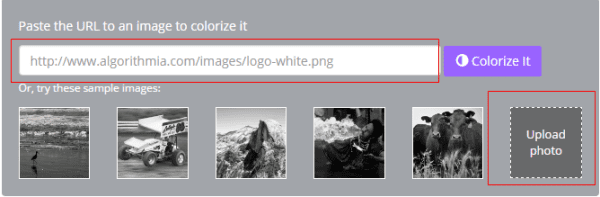
To get started, visit the Algorithmia website and locate the Colorize Photo tool.
2. Upload Your Photo:
Click on the tool and upload the black-and-white photograph you’d like to colorize. Ensure that the image is clear and of good quality for the best results.
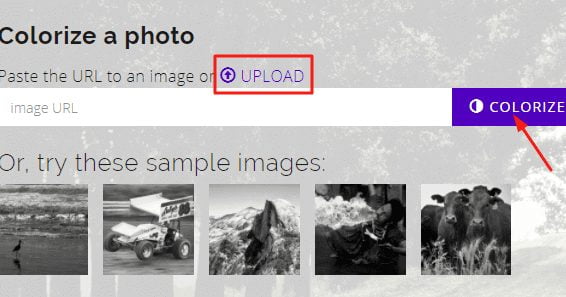
3. Start the Colorization Process:
Click “Run Algorithm” after your image has been uploaded. Afterward, Algorithmia Colorize Photo will analyze your photo using its AI algorithms and apply color.
4. Review and Adjust:
Algorithmia will offer you a colorized copy of your picture once the colorization procedure is finished. After a moment, go over the outcomes.
5. Fine-Tune Your Image (Optional):
If you would want to tweak the colors and details even more, you can download the colorized version and use an image editing program like Adobe Photoshop. This phase gives you the opportunity to personalize the colorization.
6. Save and Share:
Once the colorization is to your liking, save the altered picture. In order to vividly preserve the memories, you may now print it off or share it with friends and family.
Tips for Using Algorithmia Colorize Photo Effectively
- Choose the Right Image: High-quality black-and-white photos with clear details tend to yield the best results. Images with well-defined subject matter and distinct lines are ideal.
- Experiment with Different Photos: Don’t hesitate to try Algorithmia Colorize Photo with various images to see how it handles different types of scenes and subjects.
- Consider the Mood: Think about the mood and atmosphere you want to convey with the colors you choose. Algorithmia Colorize Photo’s AI may make educated guesses about colors, but you can still have creative control over the final look.
- Combine with Other Editing: If you’re looking for a more artistic touch, consider combining Algorithmia Colorize Photo with other photo editing tools to achieve your desired outcome.
Conclusion
With the help of Algorithmia Colorize Photo, you can easily and artistically add color to your black-and-white images. You can breathe fresh energy and vitality into your most treasured memories and turn them into dazzling pieces of art by utilizing AI technology. Photographers and fans will find Algorithmia Colorize Photo to be a useful tool for both conserving family photos and enhancing creative efforts. With the help of this incredible AI tool, experience the realm of colorization and rediscover the beauty of your monochrome memories.
Frequently Asked Questions (FAQs) related to using Algorithmia Colorize Photo to fill colors in your black-and-white photos:
1. What is Algorithmia Colorize Photo?
- Algorithmia Colorize Photo is an AI-powered tool that can automatically add colors to black-and-white images. It uses advanced algorithms to analyze grayscale tones and intelligently assign colors to different elements in the photos.
2. How do I use Algorithmia Colorize Photo?
- To use Algorithmia Colorize Photo, visit the Algorithmia website and locate the tool. Upload your black-and-white photo, start the colorization process, review the results, and download the colorized image.
3. Can I adjust the colors in the colorized photo?
- Yes, you can adjust the colors further if needed. After downloading the colorized image from Algorithmia, you can use image editing software like Adobe Photoshop to fine-tune the colors and details to your liking.
4. What types of black-and-white photos work best with Algorithmia Colorize Photo?
- High-quality black-and-white photos with clear details and well-defined subject matter tend to yield the best results. Images with distinct lines and contrast are ideal candidates.
5. Are there any limitations to using Algorithmia Colorize Photo?
- While Algorithmia Colorize Photo is a powerful tool, the results may vary depending on the complexity of the image and the AI’s interpretation of colors. It’s essential to review and adjust the colorization as needed.
6. Can I use Algorithmia Colorize Photo for commercial purposes?
- Algorithmia offers different pricing plans, including options for commercial use. Be sure to review their terms and licensing agreements to understand how you can use the tool for commercial projects.
7. Is Algorithmia Colorize Photo the only tool for colorizing black-and-white photos?
- No, there are other colorization tools and software available. However, Algorithmia Colorize Photo is known for its ease of use and AI-powered capabilities, making it a popular choice for many photographers and enthusiasts.
8. What can I do with my colorized photos?
- Colorized photos can be used for various purposes, including preserving family memories, enhancing creative projects, or adding visual appeal to presentations and marketing materials. The possibilities are limitless, and it’s a great way to breathe new life into old photos.
9. Does Algorithmia Colorize Photo require any special technical skills?
- No, Algorithmia Colorize Photo is designed to be user-friendly and does not require special technical skills. However, familiarity with basic photo editing concepts may help you make additional adjustments to the colorized images.
10. Can I undo the colorization if I’m not satisfied with the results?
- Once the colorization is applied, you can’t directly undo it through Algorithmia. However, you can keep your original black-and-white photo and make further adjustments using image editing software if needed.
These FAQs should help provide answers to common questions about using Algorithmia Colorize Photo to add colors to black-and-white photos.

Leave a Reply