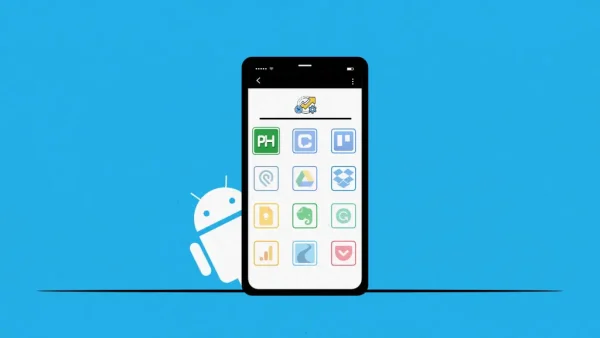
Must-Have Apps to Enhance Your Android Experience
The Google Play Store is a treasure trove of apps, but with countless options available, finding the perfect ones can be overwhelming. Fear not, Android adventurers! This curated list explores essential apps that cater to various needs and interests, transforming your Android device into a well-oiled productivity machine and entertainment powerhouse. Let’s dive into the app oasis and efficiently discover amazing hidden apps to elevate and enhance your Android experience.
Conquering Communication: Stay Connected with Messaging and Calling Apps
1. Google Messages: The default messaging app on most Android phones, Google Messages offers features like chat functionality, improved organization with message categorization, and even RCS messaging for a more feature-rich texting experience.
2. Signal: For the privacy-conscious user, Signal prioritizes user data security. End-to-end encryption ensures your messages stay confidential, making Signal a secure communication platform.
Organize Your Life: To-Do Lists, Calendars, and Productivity Boosters
1. TickTick: This versatile to-do list app offers a clean interface and robust features like recurring tasks, subtasks, and habit tracking. Keep track of your projects, deadlines, and daily goals with ease.
2. A calendar app of your choice: Whether you prefer Google Calendar’s seamless integration with other Google services or the customizable features of apps like Calender by ANY.DO, a well-chosen calendar app is key to staying organized and on top of your schedule.
Unleashing Creativity: Photo Editing, Music Streaming, and Entertainment Hubs
1. Snapseed: A powerful and free photo editing app by Google, Snapseed offers a wide range of tools for basic adjustments to advanced editing techniques. Transform your photos into masterpieces without breaking the bank.
2. Spotify: Immerse yourself in a world of music with Spotify. Stream millions of songs, create personalized playlists, and discover new artists based on your listening preferences. Free and premium tiers are available.
Gaming on the Go: Dive into Immersive Mobile Games
1. Genshin Impact: An open-world action RPG that took the mobile gaming world by storm. Explore a vast and vibrant world, complete quests, battle enemies, and embark on an epic adventure, all from your Android device.
2. Call of Duty: Mobile: For the adrenaline junkies, Call of Duty: Mobile brings the fast-paced action of the iconic franchise to your fingertips. Engage in thrilling multiplayer battles and experience console-quality graphics on the go.
This is just a starting point! Explore different app categories, discover hidden gems that resonate with your interests, and personalize your Android experience. The Google Play Store offers a universe of possibilities to enhance your productivity, unleash your creativity, and keep you entertained.
What are your favorite Android apps? Share your must-have apps and hidden gems in the comments below! Let’s create a thriving Android app community and help each other discover new favorites!
App Oasis FAQs: Unveiling the Gems of the Google Play Store
Q: Google Messages or Signal? Which messaging app should I use?
A: It depends on your priorities! Google Messages offers a feature-rich experience, while Signal prioritizes privacy with end-to-end encryption. If a secure communication platform is essential, choose Signal. If you value features and integration with other Google services, Google Messages might be the better fit.
Q: Are there any free alternatives to TickTick for managing to-do lists?
A: Absolutely! Google Tasks is a free to-do list app that integrates seamlessly with other Google services. Microsoft To Do offers another excellent option with a clean interface and cross-platform functionality.
Q: Photography isn’t my forte. Are there any easy-to-use photo editing apps?
A: Sure! Many built-in gallery apps on Android phones offer basic editing tools like cropping and adjusting brightness. Free apps like Snapseed or Adobe Lightroom Mobile offer a user-friendly interface with presets and filters to enhance your photos with a single tap.
Q: Gaming isn’t really my thing. Are there any other entertainment apps you recommend?
A: Of course! The Play Store offers a vast selection of apps for various interests. From streaming services like Netflix or Hulu to social media platforms like TikTok or Instagram, there’s something for everyone. Explore different categories and discover apps that entertain and engage you.
Q: Share your app knowledge! What are some hidden gem apps you’ve discovered?
A! Let’s exchange recommendations! Share your favorite apps for productivity, creativity, entertainment, or any other category. The comments section awaits your app expertise!

Leave a Reply